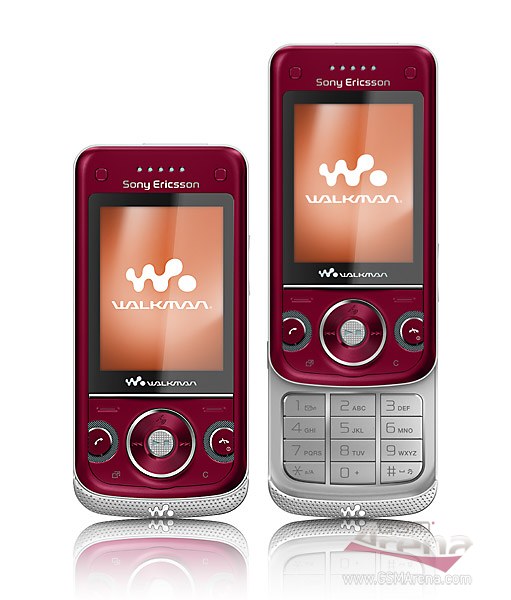
Sony Ericsson W760 made a name for being the first Sony Ericson phone to offer an integrated GPS receiver. With a large QVGA display, stereo speakers, Media Center and the 3 megapixel camera on top, the W760 packs a nice punch. It's an exciting slider that may look no-thrills on the outside, but has all the prospects of becoming a bestseller.
Key features
Quad-band GSM support
Tri-band HSDPA
Built-in GPS receiver
3 megapixel camera with geotagging
Walkman player with Shake control and SensMe
Media center
Stereo speakers
FM radio with RDS
YouTube integration
2.2" QVGA TFT display
M2 memory card slot (1GB card included)
Stereo Bluetooth
Built-in motion sensor
Main disadvantages
No video-call camera
Camera has basic portrait interface and no autofocus
Poor legibility under direct sunlight
Integrated stereo speakers are not impressive neither in sound qiality, nor in loudness
Expected in Q2 2008 Sony Ericsson W760 may as well make this summer hotter. It's got nearly all the high-end Walkman stuff. Right from the very first moment we saw it, we were struck by the resemblance to Sony Ericsson W850. Both handsets share pretty much the same size, form factor and market positioning, so we think it's a safe bet the W760 is the true successor of W850, bringing the best of the Walkman range to the current Sony Ericsson lineup.
For starters, the W760 takes advantage of the proprietary Sony Ericsson Media Center enabling users to organize and enjoy all their multimedia files, be it music, video, photos, games or streaming content such as YouTube. The Sony Ericsson Media Center offers ease-of-use and rich functionality unmatched by current feature phones on the market.
The user experience with the Media Center is further enhanced by the built-in accelerometer that enables screen auto rotation, as well as Shake control. Speaking of multimedia, the W760 packs in the latest Walkman 3.0 player and even supports the SensMe mood recognition feature that allows creating playlists based on mood and tempo.
On top of that, you also get the benefit of the integrated GPS receiver - you can use it to geotag your photos, work out with the Tracker fitness application or use turn-by-turn navigation and Points of Interest search.
Sony Ericsson W760 will be available in three different color versions: Rocky Silver, Fancy Red, and Intense Black. We had the grey/silver one for a review. A definite thumbs-up for the 1GB memory card in the retail package, though we've seen Walkmans ship with 2-gig cards.
Sony Ericsson W760 measures 103 x 48 x 15 mm, which certainly doesn't make it the smallest phone around. It's bigger than the latest Sony Ericsson W910, and quite comparable to Sony Ericsson W850. The size and weight though do give it the solid feel, which you can't get in an ultra thin, ultra light handset. We guess there are pros and cons either way.
Design and construction
As we already mentioned, we're dealing with a Sony Ericsson W760 of the Rocky Silver variety. Obviously, Rocky Silver is supposed to mean uniform silver paint with several not-so-silver dark grey elements. The design of the front panel is ergonomic and quite upbeat.
The 2.2" 262K color TFT display is the centerpiece here. It sports QVGA resolution, but it's a tad smaller than the one fitted on the more compact Sony Ericsson W910. Nevertheless, 2.2 inch is still good enough for a feature phone.
Above the display there are two shortcut knobs Sony Ericsson proudly call "game keys". For the time being however they have nothing to do with gaming - in Standby mode the left one brings up the latest camera photo, while the right one starts the Camera album. The Sony Ericsson developers' section however promises landscape gaming with the help of these keys.
Below the display you would probably also spot the ambient light detector used for optimizing the screen backlighting to the current environment.
The control and navigation keypad below the display is quite hip and hosts the stereo speakers of the W760. They are stylishly etched around the green and red receiver keys.
Beside those, you also have two context keys plus a C correction key and the Activity menu key. All those four controls are simply marked in the four corners of the control pad, flatbed keyboard style. While the bulging knobs of the soft keys offer adequate tactility, the C key and the Activity menu button have very low stroke and zero touch orientation. That sometimes can play tricks when you are typing a message.
The convenient D-pad is your main navigation tool , but it also doubles as a music player control, while the Up key launches the Location services menu.
Above the keypad there's a thumb rest, which should help you slide the W760 up and down. However, it's hardly possible to open the slider without either touching the display or pressing Up on the D-pad.
Speaking of sliding, it's time to reveal the alphanumeric keypad. Keys are large and comfortable with enough press feedback. You won't have problems with accessing the keys on the first row either - an otherwise common flaw with sliders.
The right side of the Sony Ericsson W760 hosts only the volume rocker, there are no other controls here. Particularly, the camera key we initially expected is missing. The simple reason for that is that the camera shoots in portrait orientation only - a rather lame solution for a seemingly high-end Walkman phone.
The left side of the W760 is also pretty plain - you will find the Fast Port for connecting your headset, data cable or charger, and the Walkman key. You can use the Walkman key to access the music player directly. You also need it for the Shake control - it only works when the Walkman key is pressed.
On the top of the W760 is the M2 memory card slot, hidden under a nice rubber cap. The bottom of the handset is bare except for the microphone pinhole.
The centerpiece at the back is the Walkman logo, which lights up when the slider is open, and blinks to the rhythm of the music being played.
The camera lens is well hidden and is only accessible when the slider is open.
The battery cover is consistent with most recent Sony Ericsson handsets that we've lately reviewed. It's the new pry-to-open type, as the desk slang goes, and is quite hard to remove without breaking a nail or two . And nails are essential if you want to gain access to the battery compartment. The only good thing about that type of cover is that it's much more stable and is unlikely to start clattering as time goes by.
The battery hidden there is a standard Sony Ericsson BST-38 Li-Pol unit with a capacity of 930 mAh. It's quoted at up to 400 hours of standby time and up to 9 hours of talk time. Those are some serious numbers stated by the manufacturer. All we can say that the GPS receiver certainly drains it rather fast. If you are not going to use it, the battery will most probably keep you going for at least 3 or 4 days of moderate use.
As we already told you, the Sony Ericsson W760 feels great in hand. But it's a thin line - a few millimeters more than that, and it would've been uncomfortable. The W760 manages to strike that balance with an unexpected ease.
Backlighting is nice
As you will see, the Sony Ericsson display looks great in the dark - but so do all other similar displays by all manufacturers. TFT displays are widely common now and there's probably only one thing that sets them apart - and it's that elusive sunlight legibility. Well, at least it's been eluding most Sony Ericsson handsets . Trans-reflective TFT displays by Nokia are still unmatched.
The keypad backlighting of the W760 is all white and almost even. We did like the way stereo speaker grills on the front lit up.
Flashy user interface
The user interface in W760 has the well-known Sony Ericsson feature phone styling, spiced up with a few new features.
The first thing to mention is the changes in the main menu layout. Except the traditional 4 x 3 grid, the main menu can now be diversified with a couple of alternative views: rotating and single icon. Of course if a Flash lite theme supports another layout, you can enjoy that as well.
The next obvious change is icon animation - the difference is most appreciated when a standard Sony Ericsson theme is applied. When you select an icon it smoothly pops up on the display for a moment before you see the next screen. Besides, there are a number of animated transition effects throughout the interface plus some eye-candy reflections.
The well-known Activity menu offers quick access to selected functions. The Running Apps tab takes care of multi-tasking. A feature we first saw in K850 allows minimizing the dialog window when you receive files via Bluetooth and opening the window on demand through the Running Apps tab. Strangely, this is not the case when you are sending content via Bluetooth.
The Activity menu also offers quick access to recent events, the web menu and the My Shortcuts tab, which is a user-configurable list of favorite features.
As most previous models, the W760 comes with a dedicated Flight mode. When turning on the phone, you may opt to start it directly into Flight mode. The Sony Ericsson W760 cannot work in Flight mode unless a SIM card is inserted, unlike competing Nokia S40 models. Still, the Sony Ericsson UI definitely stands up to the Nokia UI in all other aspects except for the proprietary Nokia Active Standby screen.
Phonebook is generously sized
The phonebook can store up to 1000 entries with a total of 7000 phone numbers available. As usual, you can choose whether the SIM contacts or the phone contacts should be default for the phonebook. Displaying both lists simultaneously is impossible. On a different note, a nice option allows you to auto save to SIM any new contacts that you're saving in the phone memory.
Contacts can be ordered by First or Last name. They are searched by gradual typing of the desired name. When adding a new contact, the first tab of fields offers 7 phone number fields. The second tab is for email and web addresses. The third is for assigning a picture, a custom ringtone, a custom message tone (now that's a new one) and a voice command. The fourth goes for postal details. The last, fifth tab, is for making an additional note and adding a birth date.
When you add the birth date, the phone prompts adding it to the calendar and setting a reminder, which we found to be a handy feature.
Call management
When it comes to making calls, a nice feature is the Smart Search, which lists all available contacts in the phonebook starting with the digits typed in the standby screen. The search engine looks up both letter combinations in names and phone numbers that start with the digits entered.
The Calls log is divided into four different tabs. They are: All, Answered (Received), Dialed and Missed. When there are several calls made to a single contact, only the last call gets displayed.
Here is how the Sony Ericsson W760 stacks up against some of the other handsets we've measured in our speakerphone loudness test. The integrated stereo speakers sounded nowhere near the Sony Ericsson best - the W760 turned out average in this loudness test.
Messaging pretty sharp
Along with the standard messaging functionality, Sony Ericsson W760 offers the latest Sony Ericsson Manage Messages and Manage Email features, plenty of settings for accounts, and the option to assign categories to messages.
The Manage Messages application allows messages to be moved to memory card or phone memory, arranged by categories, date, size, and contact as well as other functions for improved message handling.
All messages, except emails, use one Inbox. No matter what kind of message has been received, it goes to the shared Inbox. Only emails have their own dedicated Inbox.
When composing a message, the character counter will alert you when you're 20 symbols short of the 160-character limit. The T9 dictionary goes without saying.
The email client in W760 supports dozens of settings and all types of encodings, inherent to more advanced messaging devices. Sony Ericsson W760 can save attachments, no matter if they are supported or unknown file formats. Email messages can be sorted by size, date and time.
Office documents as Word, Excel and PDF cannot be opened, of course. It's about time that Sony Ericsson add support for those to their feature phones. The document viewer makes wonders for other brands such as Samsung and LG.
Viewing a message in fullscreen mode and changing the font size (small, medium, large) are handy options. There is a separate Manage email application, with the same structure and features as the one for SMS.
Multimedia in the spotlight
The W760 Media center menu allows one-click access to available the Photos, Music, Videos, Games, Web Feeds, and Video streams. The current pick is highlighted and the count of included files is displayed. Since the W760 is equipped with a built-in accelerometer, the Media center menu rotates automatically to match the handset orientation - much like the Sony Ericsson K850.
That functionality is at hand in the integrated Picture gallery, Music player and Video player too. You can also set a fixed orientation of the Media center in case the auto rotation feature is bugging you.
Photos with TimeLine view
Тhe Photo gallery is currently among the most advanced to be found in a feature phone. It's a convenient tool for managing a vast collection of camera photos with great customization capabilities.
From here you get access to the latest snapshot you've taken, your camera album in timeline view, and the rest of your images, such as wallpapers, etc. You can also tag photos with custom tags that can later on be used for filtering, and finally, you can access favorite photo feeds straight from here (that's a new one!).
The Timeline view the Camera Album offers displays image thumbs filtered by the month they've been taken. When you highlight a photo it gets a bit larger for better viewing.
When browsing the images fullscreen, the next in line doesn't simply open up but slides in from left or right instead. This is a minor but pleasant novelty in the Media Center, which we first spotted in the Sony Ericsson W890. Again, when exiting the full screen view of a picture, it smoothly zooms out to thumb view. We were pleased to find that viewing images one by one didn't involve any lags at all.
You can zoom in to the actual size of an image.
Slideshows created by Sony Ericsson W760 are excellent - before they start, you get to pick a mood and the handset plays the animated slide shows with background music to suit the chosen mood. The transition style of the slideshow also varies according to the mood.
The only thing we miss with those slideshows is the ability to export those as video files. Of course, a few extra customization options would also have come in handy - like for example choosing background music of your own or choosing among tracks defined as appropriate by the SensMe mood-assigning feature. Of course, there's always the VideoDJ application for editing together photos by applying background music and custom transition effects.
Editing a photo in PhotoDJ is not the same positive experience we're used to, as its interface has been downgraded much like the camera one, which we will speak of later.
Music player with Shake Control and SensMe
The Sony Ericsson W760 features the Walkman 3.0 player with the SensMe feature. The player supports numerous file formats and has several equalizer presets. Beside all that, you also get Album art and the proprietary Sony Ericsson Shake control thanks to the phone's built-in accelerometer.
As with previous versions the music player offers step-by-step filtering of the tracks you want to hear. A genuine Walkman phone, Sony Ericsson W760 has a dedicated key to start the music player and has a dedicated Walkman icon in the main menu - plus, you can access the player through the Media center.
The Walkman 3.0 "Now playing" interface is simple and intuitive. The D-pad is in charge of the music controls and also brings up a list of all the tracks in the current playlist or album.
The player is also able to display Album art - you can swap that for some of the graphical visualizations that are available. The visualizations themselves are nothing special and are squeezed in the same square that would show the Album Art.
When you minimize the music player, the currently playing track and its artist get displayed on the home screen with some nice fullscreen graphical visualizations that are part of the graphical Flash lite theme used.
What managed to surprise us with the W760 is the new way of representing the equalizer presets. Instead of a list and some graphical bars for the frequency bands, there are now fullscreen graphics to go with each equalizer. Creating a custom equalizer is also possible.
Shake control is the heavily marketed feature that we first saw in Sony Ericsson W580. With Shake control on, you press-and-hold the Walkman key to skip or shuffle tracks with a flick of the hand.
With W760 the Shake control is much smoother and refined, as compared to W910 and you no longer need to jerk the phone hard to get it to work. Plus the Walkman key is on the side instead on the top, so it's much easier to press-and-hold it.
SensMe, the other high pitched Walkman goodie, is an alternative way to browse your music collection by searching music that matches your current mood instead of looking for a specific artist or album.
The interface is original and visually appealing. Tracks appear as dots placed along a horizontal and a vertical mood axis. You can circle a group of tracks that match your mood to create a playlist. You are also able to broaden or shrink the selection.
Unfortunately, you are not able to assign mood to your tracks by yourself, and also copying your tracks in a more conventional way would simply make them invisible for the SensMe matrix.
In order to make use of the SensMe filtering feature, you need to upload your music to the phone via the Sony Ericsson Media Manager software for PC. You also need to have the SensMe Analysis ticked in the Media Manager in order to make use of it.
A certain shortcoming is that performing the SensMe analysis during track upload makes things a lot slower in terms of transfer rate. It would have been nice if you could just leave it work its magic throughout the night and analyze you whole PC music collection instead of waiting every time you upload new music to the phone.
The only workaround to that is to leave your memory card connected to the Media Manager via a card reader and let the program take its time analyzing and uploading music without leaving your handset connected to the PC for an indefinite time - analyzing and uploading 2GB worth of music may take over an hour (it's that slow!).
FM radio with RDS and TrackID
The integrated FM radio of Sony Ericsson W760 has memory for 20 stations and supports RDS. It doesn't make use of equalizer presets, but has the TrackID music recognition service integrated. The radio can be minimized in the background much like the music player but offers none of the fancy fullscreen graphics.
Video player snaps screenshots
The video player supports fast-forwarding and rewinding, as well as playing clips in slow motion. Another fun feature is capturing screenshots of a chosen scene. The player interface is simple but stylish and user-friendly enough.
Streaming video with YouTube
The TV department in the media center allows you to watch online video clips directly from YouTube. Recently featured, most viewed and top rated clips are just a few clicks away. Sadly, searching is not supported.
Megapixels are not everything
The Sony Ericsson W760 is equipped with a 3 megapixel camera and is capable of capturing images with a maximum resolution of 2048 x 1536 pixels. Unfortunately, the camera interface is nowhere near what other Walkmans can offer (think W910 or W890). It's more like Sony Ericsson W380 with its 1.3 megapixel snapper.
There is no auto focus, the camera viewfinder works in portrait orientation only, and there isn't even a dedicated camera key - smells like a really low-end solution, except for the fact that W760 is not a low-end device.
Thanks to the built-in accelerometer, the handset orientation is recorded in the camera images EXIF tags. This allows most imaging software to auto-rotate the image to its original orientation once they are transferred to a computer.
The available camera settings are rather scarce too. As for additional shoot modes, you have Panorama and Burst at your disposal. There's also Night mode, Self-timer, White balance and Color effects options. And that's about it.
The integrated GPS receiver is also put to good use with geotagging of photos at your disposal. But the low-sensitivity GPS receiver ruined the experience for us.
As far as video recording is concerned, our test W760 unit went as far as QVGA resolution at 15fps. But judging from our experience, video capturing in beta units is unreliable source of information, so the retail W760 might as well record QVGA video at 30 fps. The video files are encoded in MPEG4 format with AAC audio. There are no special options here either so we'll just leave you with a video sample.
Connectivity and web browsing are excellent
Besides HSDPA, UMTS, EDGE and GPRS for medium to fast data transfers and content-streaming, the W760 offers the usual connectivity capabilities such as USB and Bluetooth with A2DP support.
The Sony Ericsson W760 supports Bluetooth 2.0 with the Human Interface Device (HID) profile, which allows the phone to be used as a remote control for PC and other Bluetooth-enabled devices.
Furthermore, the phone could be used as a Bluetooth modem for accessing the Internet on a PC or notebook computer. For example, we successfully used it as a modem for a notebook-based Skype conversation with video.
Bluetooth support also includes the A2DP profile, allowing listening to music on a stereo Bluetooth headset.
Sony Ericsson uses the latest Access NetFront HTML browser 3.4. It's pretty much the same the Web-pitched Sony Ericsson K660 uses. Elaborate web pages are rendered brilliantly and displayed fullscreen by default. Panning/scrolling speed is quite up to standard. Screen auto-rotation is seamless too thanks to the built-in accelerometer.
The web browser offers a virtual mouse pointer, which is a real pleasure to work with. Another interesting and practical feature is the "Find on page" option. It searches the loaded web page and the first match is immediately listed as soon as you type a letter.
Knowing your way with Location services
Before proceeding with the description of the usual applications and organizing functions, where no novelties are noticed, we would like to pay due attention to the Location services set of applications.
With Location services you can get help finding your way, view information about your current location and save your favorite locations. To use all features of the Location services wireless internet access is required. With the integrated GPS receiver, Location services gets full GPS functionality, as well as A-GPS for faster satellite lock. This makes it possible to use navigation on the go, with turn-by-turn guidance.
Available for free download and compatible with a variety of mobile platforms, the Google Maps for Mobile application comes preinstalled in the W760. Two different views are available - Satellite and map view. Traffic information is another important feature here. The user interface is nice and intuitive.
With the GPS receiver, the Status info application displays the current activity in km/h for a 60 minutes period. The GPS connection status is indicated on the second tab of this application. Thanks to the Log information you always have a log of the places you've visited with the GPS on. The GPS information is saved each minute and each stored position can be visualized on Google Maps.
The Location menu also offers access to the Wayfinder Navigator software - a 3-month trial version. It offers GPS mapping in 150 countries and turn-by-turn navigation in 50 countries in over 20 languages. Unfortunately, it was inactive in our pre-release test unit.
And finally, the Location services menu offers a Sports application called Tracker. It creates a sports profile based on your gender, age, height and weight, and it then keeps track of your sports endeavors. It can store your pace, distance, time and calories. You can also define sports activities based on GPS tracked routes, or based on time or distance.
Well, it must be said it's commendable to offer GPS navigation and tracking to the feature phone market and we truly admire the Sony Ericsson effort. Geotagging your photos or using the GPS signal for sports tracking are fun applications of the built-in GPS receiver. Not to mention the GPS navigation and points-of-interest search offered by Google Maps and the Wayfinder Navigator.
We did however have problems with the GPS sensitivity in streets surrounded by tall buildings. We surely hope that those issues will be fixed in the retail version.
Calendar, tasks and notes all here of course
The Sony Ericsson W760 offers the traditional time-management features: File manager, Alarms, Applications, Calendar, Tasks, Notes, Timer, Stopwatch, and Calculator.
The Calendar offers monthly, weekly and daily views. When you enter a birth date in the phonebook, the phone prompts adding it to the calendar. As far as alarms are concerned, there are five alarm slots available. Each one offers a lot of options - you can opt to repeat the alarm on chosen days of the week, as well as everyday. Text and a picture can be added to the alarm.
Tasks can be two types: simple Tasks and Phone calls. Notes are written similar to messages; T9 dictionary can be used here as well. A nice feature is the option to display notes on the Home screen - rather nice.
The Voice recorder has no limit to recording length, making the free memory available the only restriction.
The Calculator is the regular Sony Ericsson application. It offers the basic functions, no bells and whistles.
The stopwatch and countdown timer are also the well known basic applications.
There are some additional applications too
AccuWeather Lite gives you up-to-date weather information for locations of interest to you. It downloads the data online, so data charges apply.
The Java-based Converter fills in for the absence of a native application. It works with distance, volume, temperature, speed, and area. There's also a funny tip calculator, for those who insist on topping the bill with the exact percentage.
Rock Bobblehead is a totally useless application allowing you to play bobblehead with an Elvis Presley doll using the built-in accelerometer.
And finally, World Clock 3D allows you to spin the globe searching for a time zone. You can zoom in and out as you please. Of course you can also search by a city name.
3D Gaming is nice
The game section houses two games - the accelerometer-based Need for Speed Pro Street and the Rollercoaster Rush 3D.
Both games have cool 3D interfaces and are well worth giving a try (or a spin for that matter!). Interestingly enough, the NFS car can be controlled with both the D-pad and the built-in accelerometer (we can't wait to get that racing on the iPhone).
The Rollercoaster Rush 3D doesn't offer accelerometer-based gameplay but it's fun enough anyways. Your goal is to speed or slow down a rollercoaster train - the faster you go without derailing, the more points you earn.
Final words
Sony Ericsson W760 is a nice attempt at creating an all-purpose slider. It's got all the goodies many users are waiting for.
Although in dense urban environments our beta unit had a weakish GPS sensitivity, the amount of GPS applications is commendable - especially for a first try from Sony Ericsson.
The Shake Control and SensMe feature worked like a charm and the built-in accelerometer was precise as expected. The integration of YouTube in the Media Center is a welcome change too. The NetFront web browser is as capable and fast as in the web-centric Sony Ericsson K660.
All that said, it seems choosing between Sony Ericsson W760 and W910 would be a hard call.
The award-winning W910 is more compact and refined, and has a larger screen. With the difference pretty much boiling down to GPS and camera megapixels, making up your mind is a matter of priorities really.
Posted under:
Sony Ericsson
