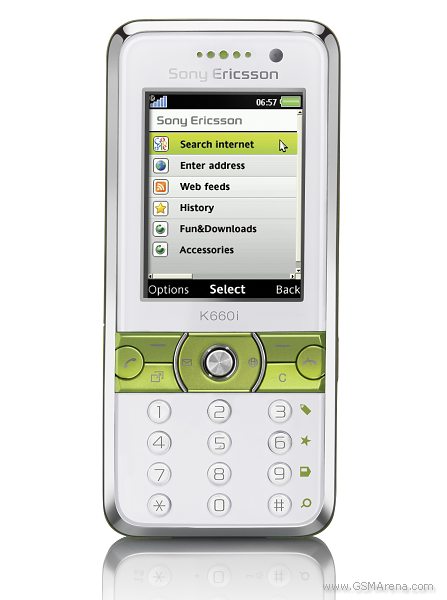
Sony Ericsson K660 offers quad-band support and EDGE, USB and stereo Bluetooth completing the connectivity options.
A quick glance at the specifications of the mid-range Sony Ericsson K660 shows a lot of similarities to the just released K630. A definite advantage of the K660 is the 262K color display of QVGA resolution and the quad-band GSM support. Both handsets offer 32MB of internal memory, further expandable through the Memory Stick Micro card slot. The camera module is also the same - a two megapixel snapper with no autofocus.
The K660 comes in the rather compact dimensions of 104 x 47 x 15mm, at a weight of 95 grams. The K660 runs on a 950 mAh Li-Ion (BST-33) battery. It's officially quoted at 330 h of stand-by, while the talk time is 9 hours.
The Sony Ericsson K660 will be available in two color combos - "lime on white" and "wine on black". We had the latter for our quick preview of the Sony Ericsson K660.
Design
We liked the design of Sony Ericsson K660. Neat and elegant, it comes with sleek mirror like front panel made of plastic. The tiny round keys on the keypad brought memories of the K810, though with a distinct old-school feel. The black plastic buttons have nothing but the numbers on them, while the letters are in the ample space between the keys.
The back panel is also made of plastic. The sides have a metallic finish, divided asymmetrically by a line of black matt plastic.
Well, all those sleek surfaces and materials catch the eye but also are critically exposed to finger prints. Keeping the phone clean will definitely be a challenge.
Handling the Sony Ericsson K660 is a real pleasure and working with the handset is trouble-free.
Construction
Though we usually start with the display, the K660 keypad is worth breaking the mold. The small round knobs on the keypad offer good response and tactility.
The keyboard backlighting however is truly worth the cheer. The on-key numbers and the letters in between are backlit in different shades of white, making the keypad a pleasure to look at in the dark.
The right column of keys serve a double purpose: in web mode they're used for text input, bookmarks, home page and zoom. Icons with red backlighting indicate the function of each key.
The other noteworthy element is the main wine-colored block of controls above the keypad. There are six keys and the D-pad with confirming action amidst in one unbroken layout. K660 is another Sony Ericsson handset to feature dedicated Call and End keys. The remaining controls are the usual soft keys, the Activity Menu key and the Clear key. Generally, we're quite pleased with this setup; working with the controls is trouble-free.
A design drawback that we found with the K660 soft keys is that they are a bit crammed up. We occasionally found ourselves pressing the right soft key together with the Call End key.
The 262K 2" QVGA color display is quite good, with nice contrast, adjustable brightness and vivid colors. It's at its best when used indoors. The reflective front panel reduces usability in direct sunlight, but the screen is still passable.
Above the display are the loudspeaker grill and the secondary videocall camera with the Sony Ericsson logo beneath.
The left side of the K660 sports only the M2 memory card slot. The right side houses the camera key and the flat volume rocker. The camera key is active only with the phone unlocked.
At the top, the round On/Off key is the only thing to notice. The regular Fast port for connecting the charger, headset and data cable is at the bottom. It's in-between the mouthpiece and lanyard eyelet. The latter is the same as in Sony Ericsson K850.
At the rear, the 2 megapixel camera lens with a self-portrait mirror and the loudspeaker grill are noticed. On the left part is the Sony Ericsson logo. The plastic on the back ruins the high-flyer impression that we had from the glossy front panel.
User interface and applications
Sony Ericsson K660 is a midrange offering but it packs together some features we're more used to seeing in the high-end Sony Ericsson handsets.
We welcomed the three soft key layout in K850, W910 and W890. Along with it, K660 has the optimized Media Center, Walkman 3.0 with Mega Bass, the Cyber-shot SE v2.0 camera user interface and Flash Lite themes support. TrackID, Smart Search, the NetFont 3.4 browser, Location services, Manage messages and message categories complete the set of applications in the phone.
The prominent absences are the auto rotate function, as well as Gesture and Shake control. But those are rightfully reserved to the high-end Sony Ericsson devices.
The user interface in K660 has the well known Sony Ericsson feature phone styling, spiced up with some features we've known since Sony Ericsson K850.
Like many other Sony Ericsson handsets, the Sony Ericsson K660 also supports Flash Lite themes. With our prototype version of the phone we had 4 standard themes preinstalled: Amethyst, Clarity, Gossamer and Kriss kross.
Phonebook
The phonebook can store up to 1000 entries with a total of 7000 phone numbers available. The phonebook interface makes good use of the three-soft-key layout, too. In contacts you can directly open any contact with the middle soft key. The old More key is renamed Options and is now on the left side, while in old models, it was inevitably stuck in the right. The third soft key corresponds to "back". Another practical use of the middle soft key is the Send Message option, available when a contact is open and a number is highlighted.
A good feature is the Smart Search, which lists all available contacts in the phonebook starting with the digits typed in the standby screen. The search engine looks up both letter combinations in names and phone numbers that start with the digits entered.
Messaging
Along with the standard messaging functionality, Sony Ericsson K660 offers the Manage Messages and Manage Email features, plenty of settings for accounts, and the option to assign categories to messages.
All messages, except emails, use one Inbox. No matter what kind of message has been received, it goes to the shared Inbox.
Only email messages have their own dedicated Inbox. The K660 email client supports POP3 and IMAP4 protocols, plus all the usual settings and customizations, which we saw in K850. There is a separate Manage email application, with the same structure and features as the one for SMS.
Users may opt to sort messages by category list, if a specific category has been defined for a message. Six of them come predefined: Business, Favorites, Follow Up, Fun, Holiday, Important, but categories are fully customizable as well. You can also delete all messages in a given category.
Furthermore, messages in categories can have their own sorting with Contact, Date, and size the available filters to choose from. In the general inbox there is no indication if a message has been assigned a category. The same holds true for messages that are opened.
The Manage Messages application consists of three tabs: All Items, On Card and In Phone, each having Drafts, Inbox, Outbox, Saved messages, and Sent messages folders. The options menu allows messages to be moved to memory card or phone memory, arranged by categories, date, size, and contact. Generally, Manage Messages, together with Categories, offers rich customization and improved message handling.
Multimedia
Sony Ericsson K660 features the Walkman 3.0 player without the Shake control and SensMe features. In K660 the player uses the same skin as the Media center.
The player supports MP3, AAC, AAC+, E-AAC +, WAV, WMA, M4A, iMelody, XMF, RealAudio 8 and MIDI file formats and sports the MegaBass equalizer preset.
The player can naturally be set to run in the background. If you are not willing to use the media player step-by-step interface, you can directly play a file through the file manager with its classic flat structure.
The Media menu lists the Photo, Music, Video, and Settings icons. The current pick is highlighted in strikethrough style and the count of included files is displayed. The Media center has its own icon in the main menu. The settings menu is simple - you may opt between portrait and landscape view. In Media center you are able to sort music by filters including artist, album, tracks, playlists, podcasts, etc.
If you are willing to find a particular song, but know just a part of its name, don't worry, just type it in track list and the phone will automatically find and display it. If you're not using some of the music options, you can disable them in the options menu.
The video player, previously found in the entertainment sector, is now accommodated in the media center as well. It supports fast-forwarding and rewinding as well as playing clips in slow motion. It has landscape mode, as well as settings for video size as original, auto fit and fullscreen modes.
The integrated FM radio of the Sony Ericsson K660 has memory for 20 preset stations and supports RDS. TrackID is available too.
Image gallery and camera
Photo browsing with Sony Ericsson K660 is very good, thanks to the media center again. The Photo gallery is the first application in the list under Media and has the following submenu items: Latest Photo, Camera Album, Photo Tags, and Pictures. Latest Photo provides quick access to most recent photos. Camera Album is a thumb list for each month of the year. When a month is open, it reveals a 4 x 3 grid of thumbs of photos. The Pictures section opens again as a 4 x 3 grid of thumbs with non-camera images, like the preinstalled wallpapers. When exiting the full screen view of a picture, it smoothly zooms out to thumb view.
2 megapixel camera
The Sony Ericsson K660 has a 2 megapixel camera with no autofocus, nor flash. The user interface is Cyber-shot SE v2.0, which slightly tilts the scales in favor of the otherwise middling camera. The major benefits are the pop-up sub-menus enhanced with icons and the Multi Menu packing all the available settings.
The camera has a toolbar with options, including shooting mode, picture size, night mode, self-timer, white balance, effects, and settings Multi Menu. The Settings multi menu looks pretty much the same as in standard digicam menus. All the camera settings are displayed in two menu columns: the left displays the features and the right shows which setting is in use. Pressing OK on the navigation key lists all options of a certain feature. The settings on the menu are: Picture Quality, Review, Save to, Shutter sound and Reset counter. Stabilizer, ISO settings and BestPic are not present here.
The camera is not much of a brag. It will do the job for basic imaging and showing where you have been and nothing more. Its fixed focus does OK at about a meter, but still photos lack detail. Loss of detail is an underlying drawback, still colors come out very well.
The videos taken with K660 are in QVGA resolution at 15fps. Not worth much discussion, suffice to say we can't be too demanding with the mid-range K660. On a different note, the video interface is nice and comfortable.
The properties of the recorded clips are as follows: MPEG-4, QVGA resolution, AAC mono, 16.000 kHz, 15 fps at about 370 kbps.
Browser and applications
Besides EDGE, GPRS and HSDPA (3.6 Mbps) for fast data transfers, video calls and content-streaming, the handset offers the usual connectivity capabilities such as USB v2.0 and Bluetooth with A2DP support. Sony Ericsson K660 lacks WiFi and Infrared connectivity.
Sony Ericsson uses the traditional Access NetFront HTML browser, this time it's the latest 3.4 version. The main improvement here is the integrated virtual mouse pointer, the webpage map view, the "find on page" and "mark and copy" options.
The browsing experience is enhanced by the web shortcut keys on the alphanumeric keypad. The options they provide access to are: text input, bookmarks, home page and zoom. Landscape browsing is available too.
We were more than eager to test out the highly advertised web experience that the K660 is supposed to offer. Truth is that we've already seen the NetFront 3.4 web browser and its mouse pointer thingy in action on several Samsung handsets. The way the web browser performed on the K660 was superior to them all.
As it seems Sony Ericsson have integrated into the K660 a nice and capable processing unit usually reserved to high-end models, so the web browsing experience was great.
Panning and scrolling was a quick and easy task, which is not something that can be easily said for the Samsung devices. The speed of panning and the efficiency of the web page mini-map invoked by the Zoom shortcut key on the keypad, made us think of smartphones.
As for the additional applications, Sony Ericsson K660 offers Location services with Google Maps.
The time-management features are the usual set. Under Organizer you get File manager, Applications, Video call, Calendar, Tasks, Notes, Synchronization, Timer, Stopwatch, Calculator and Code memo.
The additional applications include AccuWeather and FaceWarp. The Entertainment sector features PhotoDJ, MusicDJ, VideoDJ and TrackID.
Finally, K600 has something to offer in the gaming department too. Three titles come preinstalled: JC Does TEXAS, QuadraPop and Rollercoaster Rush 3D.
Conclusion
Neat and friendly, Sony Ericsson K660 is fit to have a go at the mass market. It brings no novelties but manages a balanced set of features, some of which we've already seen in upmarket Sony Ericsson products. The midrange K660 gets its edge from HSDPA and elsewhere stays faithful to its price range. With an expected price tag of about 180 Euro, that should be enough to hope for solid sales.
Posted under:
Sony Ericsson
