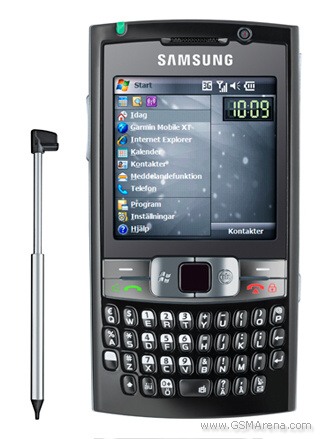
The Samsung "i" line of smartphones have taken quite a lot of different shapes and seen OS implementations ranging from Symbian to Windows Standard and Pro. There are, however, five birds of a feather that do stand out with QWERTY keyboards and uniform design. Samsung i320 was the pacemaker, followed shortly by Samsung i600. There are of course the US-oriented Blackjacks Samsung i607 and Samsung i617.
Now, the subject of our review Samsung i780 is in that bunch but not quite, being the only PocketPC in the lot. Other Windows Mobile Pro devices seem nowhere in sight for the near future, with the two most recent i-series announcements both running on Windows Standard. The QWERTY slider Samsung i640 has just been released, while the low-key Samsung i200 is still cooking.
The full-QWERTY Pocket PC Samsung i780 sure takes after its forerunners but is keen to bring to the table more processing power, 3.6 mbps HSDPA topped with WLAN support, and that square touchscreen display. This smartie is also a tad above the other fellows in terms of design, if you will.
Key features
Unique dual mode touchpad navigation
Built-in GPS with A-GPS support
Large 2.55" 320x320 pixels TFT touchscreen display
Good preloaded content
Innovative home screen plug-in
Wi-Fi, Bluetooth with A2DP
HSDPA, 3.6 Mbps
Fast Marvell PXA3xx processor
256MB ROM and 128MB RAM (~ 150MB is user available)
Full QWERTY keyboard
2 megapixel camera
Main disadvantages
Unpopular display resolution creates poor compatibility with third-party software
Camera has no autofocus, nor LED flash
The num-pad is quite crammed
Samsung i780 sets a firm foot on the path trodden by Samsung i600, and brings a good set of hardware innovations and utilities. In brief, there's the dual mode optical joystick (or trackpad, if you prefer - seems Samsung haven't yet made up their mind either), the fast processor and 256MB ROM, built-in GPS with A-GPS support and a 2MP camera. On the software side, you get the homescreen sidebar (the Orange version only), Photo Slides, Mini Player, Contents manager, Java launcher, elaborate Wake-up alarm, etc.
Although we are mainly comparing it to the Samsung i600, there are another two Samsung QWERTY smartphones: the AT&T branded Samsung i607 BlackJack and Samsung i617 BlackJack II. Although meant for the American market, they both have quad-band support and will work worldwide too. While the i607 has only US HSDPA support, the i617 has tri-band HSDPA to make 3.6 mbps data transfers usable worldwide.
Samsung i780 is powered by a capable Marvell processor and has 256MB ROM and 128MB RAM. The user available onboard memory is about 150MB. Given those values, the superb performance of i780 is no surprise. Just as a reference point, we played a near VGA quality XviD movie (with no video conversions) and it ran flawlessly. The movie playback passed with flying colors with only a couple of dropped frames in a 5-minute video.
Samsung stays faithful to microSD (TransFlash) memory card support to enable memory expansion. The memory card is accessible as a Mass Storage device from your PC, so the phone can also be used as a portable drive. That's with a twist though, as you need the Samsung USB cable - there is no standard miniUSB slot on this baby.
Both phone memory and the memory card are also accessible over TCP/IP and ActiveSync protocols making picture copying, ringtones saving, etc. a piece of cake.
Ergonomics and casing
Though not a design marvel, Samsung i780 certainly looks and feels good. When it comes to ergonomics, Samsung i780 is well on par with the other QWERTY smartphones on the market. Of course, the square display has the full QWERTY keyboard using somewhat less real estate down the bottom but that doesn't stand in the way of friendly handling.
Working with the Samsung i780 is very pleasant, managing applications and phone functionality is problem-free. The entire back and side panels are finished in glossy plastic, which easily catch fingerprints.
The back surface is not scratch-resistant as it used to be with Samsung i600 (don't ask how we found this one out). The memory card slot and the universal connectivity port are suitably covered with soft plastic, adding to the phone's clean line and keeping dust and moisture away.
What's new?
Samsung i780 is prominent for its unique dual mode touchpad navigation, à resourceful decision that takes the traditional D-pad control to a higher level. The touchpad navigation has two modes: mouse pointer and 4-way navigation.
The mouse pointer allows you to navigate and control the i780 just the way you would handle the mouse cursor with a notebook's touchpad. With the second mode, the 4-way navigation, sweeps and taps of the thumb on the surface allow traditional navigation as with a D-pad with confirming action.
There is a difference between the early official photos of Samsung i780, and the actual device. Initially, the two buttons on both sides of the touchpad were soft keys, while in our i780, which is the final version, they are the Start and OK. A fine adjustment, if you ask us - the soft keys are way more at home below the corners of the screen.
Design and construction
The top of the front panel hosts the earpiece slot with its fine metallic grill. It also serves as a loudspeaker. To the naked ear the i780 sounds pleasant both in-call and when playing music, but we'll see later on how it fares in terms of loudness.
The square 2.55" 65K-color TFT touchscreen display is the most unusual piece in Samsung i780 with its 320 x 320 pixel resolution. The square display is a serious handicap for the poor handling of third party applications, which are developed for 4:3 aspect ratio screens with no auto resizing posssible.
The display fares well enough in terms of legibility and brightness indoors and not quite so under direct sunlight.
The control and navigation keys separate the display and the QWERTY keyboard. Central to this layout is the novel dual mode touchpad, which got its due coverage earlier on. It's enclosed in the slightly elevated Start and OK buttons.
On both ends of that central section are the two soft keys and the Call and End keys. Again, the Call and End keys have dual functionality. A press and hold of the Call key activates the speakerphone, while pressing and holding the End key activates the software lock of the phone.
With the QWERTY keyboard of i780, Samsung departs from the numpad layout used in i600 and i320, in favor of what looks more consistent with other brands' QWERTY designs. The numeric keys are no longer symmetrically arranged in the middle of the keypad. The input switch from letters to numbers is entrusted to the Fn key. The same numpad layout can be seen in the two blackjack handsets and the fresh QWERTY-enabled Samsung i640. That's consistent with BlackBerries and Palms, as well as with Motorola and Nokia QWERTY handsets.
The QWERTY keypad itself consists of 37 keys arranged in 3 main rows, plus a fourth one used for special function keys. Except for the black-and-silver numpad keys, the others are solid black with white symbols. Each key serves two symbols, which you switch between using the Shift button. The exceptions are the Enter, Backspace and Shift keys.
There are no dedicated keys for either phonebook or internet, there are ones for messages and GPS instead, placed at the bottom right of the keyboard.
The keys are relatively small to fit the dimensions of the phone, but not too tiny to compromise comfortable typing. Even QWERTY rookies will find a little practice enough to master the round buttons.
The white keyboard backlighting is strong and quite even, with only the keys in the outmost columns a tad paler.
Top of the left side is the volume rocker, the reset hole is set dead center. With our test i780, the Reset turned the handset off instead, but this is a unit-specific bug.
Symmetrically positioned near the top of the right side, the headset/charger/USB connector lies underneath its plastic cap. The microSD card slot is halfway on the right-hand side. Under it, instead of the Back/Clear key found in Samsung i600, we have the Mini Player/Camera key in the i780. Another absence is the Thumbwheel, which proved quite handy back with Samsung i600.
Topside, the i780 features a power button the stylus compartment. The power button also provides quick access to profiles. The bottom side of i780 holds no elements but the mouthpiece.
The neat back panel only hosts the 2 megapixel camera at the top
Almost the entire back surface is the battery cover. It holds firmly and yet is easy to slide open. Samsung i780 gets its power supply from a Li-Ion battery of 1480 mAh capacity. Samsung claims a single charge of the battery will last of up to 400 h in stand-by or up to 7 h of talk time.
Calling and Messaging
PocketPCs have an unlimited contact list with a plethora of available fields for each entry. Synchronization with MS Outlook is textbook.
There is a very practical additional field to each contact - the "Last call". It displays the number and the time the contact in question was last called. A full log is available of calls to and from numbers belonging to this contact, as well as call duration and time of call.
Sending and receiving messages is done through the centralized Inbox. It has separate folders for SMS, MMS and email. SMS length is virtually unlimited, as well as the memory available for received and sent messages. Inside the multimedia editor you will find the useful option to create multi-page messages containing more than one melody, image or text.
The Outlook Mobile email client supports POP3 and IMAP accounts. You can have multiple accounts and you can set the client to automatically check mail at regular time intervals. It has full support for sending and receiving attachments.
There is also support for Direct Push. What it means is, instead of checking mail at regular intervals, your messages are delivered to you immediately once they are received by the mail server. The only condition is that the pairing Microsoft Exchange server supports Direct Push. Windows Mobile 6.0 Professional offers some upgrades to the email client in comparison to Windows Mobile 5.0 - now you have search via preinstalled software, plus support for HTML email.
There are several text input methods with the Samsung i780. The most practical and straightforward is the standard QWERTY keyboard. As to the stylus-optimized input, the handwriting recognition support is worth noting.
On top of your stuff
The built-in file manager of the i780 is the standard Windows Mobile variety. It does a good job finding the files you are looking for. The file manager can create new folders, copy and move files, set tracks as ringtones or simply send files to other devices.
The Picture gallery of Windows Mobile is an application called Pictures&Videos and, as the name implies, you use it to browse the multimedia files in question. It is integrated in the OS and doesn't offer anything different from phone to phone. As far as pictures are concerned, you can zoom in and out. The files are shown as either thumbnails or as a plain list. There's a shortcut that allows you to turn on the camera directly from this application. You can even do some basic editing on the images.
ther than the usual software, Samsung i780 has a couple of applications that truly deserve attention. The first one is the Contents Manager. It offers advanced imaging capabilities including sorting files (music files are also sorted), sending, editing, reviewing etc. The slideshow also works fine.
What really gives the Contents Manager a kick in the butt though is the Photo Slides application. It's a little treasure for those who love good photo managing software. Photo Slides is quite capable yet simple enough not to bog you down in dozens of settings.
Music and Video
The primary multimedia player of all Windows Mobile devices is the preinstalled Windows Media Player. Besides music, it allows watching video and streaming TV. You can sort tracks by artist, album or genre and you can create custom playlists.
A nice enhancement is the mini player. It is a proprietary Samsung add-on that works much like the Windows Media Player mini mode for PC. A bar with music controls is available at the bottom of the screen while reading a message or looking at the calendar for example, so you don't need to open toggle the player full screen just for the sake of skipping a track. It displays the name of the song and the running time, along with the Play, Forward and Rewind buttons and volume.
We installed a TCPMP player and the needed codecs to play DivX and XviD video files. Playing movies at near-VGA resolution with the i780 is flawless. The exact processor power of the Marvell CPU that makes all this possible is still ambiguous. Some sources claim it is 416 MHz or even 624 MHz. A Samsung insider claimed the i780 uses a 250MHz processor, but it's somewhat hard to believe given the excellent performance.
Putting the numbers aside, the videos played with i780 run smooth with almost no dropped frames. Zooming in on clips up to 30% doesn't seem to worsen things at all.
Camera average
With PocketPCs camera performance is hardly a priority. The 2 megapixel camera of Samsung i780 produces passable photos of average quality. The correct color rendering and the tack sharp photos are the camera strong points. Viewing images full size reveals some well worked out noise reduction algorithm, but that of course sacrifices some detail.
The camera menu is easy to operate. You will never mix up the photo and video mode, as the entire still camera interface is colored in light green, while the videocam one is set in light orange. Additionally, the semi transparent menus allow using the settings without covering the images.
White balance can be either automatic or custom set to daylight, cloudy, tungsten or fluorescent. You can apply several color effects (Black and white, Sepia, Green, Aqua, and Negative) and use the special camera modes such as multi or night shot. There is no panorama mode or Date stamps to your photos.
The General settings and options menu gets revealed once you hit the last icon on the toolbar. Though it differs a lot from the other camera interface we have no complaints with its usability.
The video menu interface is identical to the camera interface. Video clips are recorded in QVGA or QCIF resolution in 3GP format at 15fps. Quality is barely passable.
Data transfers
Now, back to what PocketPCs are really about - connectivity, both wired and wireless. The Samsung i780 is well geared up in that department. USB connectivity allows seamless synchronization with MS Outlook. However, you can also use Bluetooth 2.0 for that purpose. Other than synchronizing, A2DP support allows listening music on a stereo Bluetooth headset.
Speaking of wireless communication, we should mention there is no Infrared port, but you have Wi-Fi at your disposal. There are also GPRS, EDGE and HSDPA (3.6 Mbps) so you always have data connectivity options available.
Software-wise Samsung i780 is equipped with Internet Explorer Mobile web browser, as well as Opera Mobile 8.65. The Opera browser is a downright favorite with tab browsing and several viewing options. You can have it fit the text to the screen, show everything in one column or show the website as it is. Fullscreen mode is also at hand.
We expected a far better integration of the mouse pointer of i780 within the web browser. For example, scrolling down the page is available only through the scroll bar on the right. So when you are browsing the 4-way navigation mode will be your preferred input method.
Playing around with JAVA
We were very happy to find Samsung had incorporated a stand-alone JAVA launcher with 3D support. It's way better than the clumsy Java installation process using the internet browser, seen in Samsung i600.
Having just given credit to the Samsung team, we're to take it back for the unfortunate fact that the phone has problems with third party applications. Java or native Windows ones, third party applications developed for 4:3 aspect ratio screens disagree with the i780 square display more than often.
Of course, Java installation via the internet browser is still supported.
Office and more
Samsung i780 offers all the standard stuff from the core WM6 professional OS plus some extra applications preinstalled by Samsung.
Windows Mobile offers several time-management features and all of them are easily syncable with MS Outlook. The Calendar is improved in comparison to the one used in Windows Mobile 5, as now it allows searching for events to come. It offers daily, weekly and monthly view. You can have the week start on either Monday or Sunday. You can also hide weekends form the Calendar if you use it for business purposes only.
The To-Do list allows you to add tasks and assign them priority. The Notes also come in handy, as you can either type or directly write the text down on the screen. The Voice recorder and Calculator go without saying.
The Alarm clock has three alarm slots. Each Alarm can have its own repeat pattern. As a frequently used feature, Microsoft should have put more effort into making the alarm clock easily accessible. Instead, it's buried deep down in the Settings menu. Alongside, you will also find the dual-zone clock.
Samsung obviously deemed waking up on-time important and decided to preinstall an additional Alarm application - which is welcome since Alarm management in Windows Mobiles is way too basic. With much more options and greater functionality, it easily sidelines the classic Alarm clock. Configurable wake up tones, snooze time, name, activation and five repeat modes are among the available options.
mong the other WM core applications is the Office Mobile package featuring support for viewing and editing Word, Excel, and PowerPoint office files.
Another application is the rather handy Search software, capable of searching throughout the whole file system and applications. You can set filters, so that the application searches only in the places you need.
The Smart Converter effortlessly handles length, weight, volume, area and temperature.
Fully-equipped for Podcasting with CalliaReader RSS, Samsung i780 allows you to receive your favorite RSS feeds of the latest news, blog updates, favorite shows, etc.
Another akin add-on is the CalliaPlayer. It allows you to view podcast channels, download episodes through the channels you have subscribed to and edit or save files for viewing. Internet connection is required.
The Task Manager is a friendly and convenient Samsung application, which can be launched either from the menu or simply by pressing the OK key next to the touchpad. When active, it resides at the bottom of the screen displaying the currently running applications. The left soft key closes the selected application, while the right soft key terminates all running apps.
GPS Navigation
While most of the applications in our Samsung i780 worked like a charm, the GPS navigation didn't roll at all. For 2 hours of testing we didn't get a satellite lock even though the phone was attempting contact all the time. The GPS hardware key didn't respond either. We assume the GPS functionality, along with the A-GPS support, in our test unit was either disabled or malfunctioned. As there was no preinstalled GPS software we tried running Google Maps without it and we were more than pleased with the performance.
Upon some research, we managed to come across a demonstration at video.google.com of GPS working properly in Samsung i780. Check out a couple of screenshots from the video illustrating this feature.
Final words
Samsung i780 is a neat and stylish PocketPC, which offers friendly handling and compact design given its full QWERTY keyboard and large display. Its proven PocketPC capabilities, rich application package and a handful of innovations will surely attract Windows Mobile users.
In the several days of testing Samsung i780 proved to be a worthy reinforcement to the company's QWERTY smart portfolio. We are quite pleased with the improvements Samsung i780 brings to the i series.
It however managed to lose all of our affection with its poor compatibility with third party applications developed for 4:3 aspect ratio screens. After all, the huge availability of native third-party applications is one of the Windows Mobile best selling points. With Samsung i780 however it has the potential of becoming a huge source of frustration thanks to the constant game of trial-and-error.
We certainly hope that this might be a unit-specific problem (although we highly doubt it), as with all other things considered, Samsung i780 is a wonderful high-end QWERTY PocketPC, that had the potential of becoming a bestseller among smart devices.
Posted under:
Samsung
