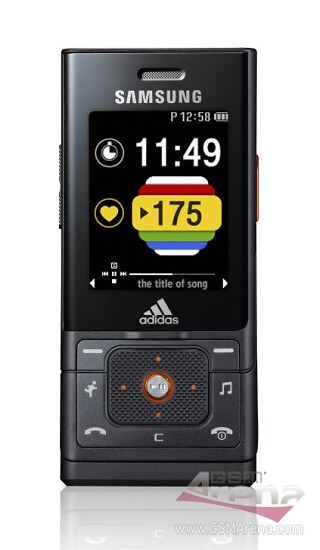
Samsung F110 is not revolutionary. And no, it's not a high-end gadget either. But it's part of a unique workout system developed by Adidas. The Adidas miCoach system makes your phone a full-fledged workout sidekick recording each of your steps and guiding you along your sports endeavors while playing your favorite music to make sweating a bit more pleasant.
Beside that, Samsung F110 also sports a 2 megapixel camera, FM radio, stereo Bluetooth and 1GB of onboard memory - it's all there to make your personal sports coach that much useful in your everyday life when you are not on the track. You are more than welcome to join us as we take the Samsung 110 out for a jog.
Key features:
Dedicated sports features:
On-board miCoach application measuring sports progress and giving voice feedback
Synchronization with miCoach web-based coaching system
Built-in accelerometer with step counter
Stride sensor and heart rate sensor in the extended package
Comes with sports headset, 3.5mm audio jack remote and an armband
2 megapixel camera
1GB of onboard storage
FM radio
Stereo Bluetooth
Works without a SIM card inserted
Main disadvantages:
Boring design
Camera has no autofocus
Poor display resolution and poor sunlight legibility
Built-in step counter is really inaccurate
No memory card slot
No 3G
No office documents viewer
Adidas is not new to computer-based running. Back in the mid-1980s they were making headlines with their Micropacer running shoes. There was a built-in microprocessor in the tongue of one shoe, linked to a sensor in the sole. The runner needed to input the length of their stride and some other data, which helped the microprocessor calculate distance, average speed and calories burned. A LED on the tongue of the shoe displayed all the data plus elapsed time. The Micropacer running shoes were being sold for around $100, which back then was a preposterous sum to spend on trainers.
Archrivals Puma had their own geeky running shoes too. For about $200 you would get the Puma RS Computer running shoes along with an Apple II personal computer, a connecting cable and some software to record and analyze all the data for you and present it graphically.
Back to modern day, a popular digital training system is the Nike +. It includes Nike+ ready shoes, Nike+ iPod Sport Kit and an iPod nano. You put the wireless sensor in the sole of your Nike+ shoe and you plug the wireless receiver with your iPod nano. And off you go running and listening to music and live feedback with your running stats. Once you are done, you sync your iPod nano with the Nike+ server and you can see how you did. Plus, you can see how you stack up against all those other runners in the Nike+ community.
The Adidas miCoach system is rather similar, but with a few enhancements. You don't need special Adidas shoes, the stride sensor is easy to fit on the laces of every running shoe on the market. Next, you have a heart rate monitor, something that the Nike+ system lacks. Both the stride sensor and the HRM sensor transmit the data to the Adidas miCoach phone wirelessly. And finally, the last part of the miCoach system is the Samsung F110 mobile phone. It doubles as a music player and it also gives real-time feedback on your running stats. Once you get home, you simply sync it with the miCoach website and see how you did. You can also load a new workout tailored specifically to your profile.
Speaking of the Samsung F110 mobile phone, it obviously will be the focus of our review. After all, mobile phones are our line of business. But for your reading pleasure, we will be covering the miCoach system too. So sit back and pop your slippers on, but keep them trainers at hand, ready for some digital jogging across the pages to come right after this short jump.
Design and construction
The Samsung F110 Adidas phone measures 101.5 x 45 x 14.5 mm. There's nothing ground-breaking in those dimensions but it's a rather compact fella. It would be produced in a number of colors - Dark Gray, Tech Silver, Pink Red, Cool Gray, Sapphire Blue, Misty Blue and Sweet Pink, so you have a lot of options here.
The front panel is dominated by the 2" TFT display and the large D-pad with rough surface. Now about that display - the two-incher is not small by today's feature phone standards, but it sports the somewhat low resolution of 176 x 220 pixels. We are so used to QVGA displays nowadays, that anything less than that seems like having "cheap" written all over the place.
Above the display there is an earpiece and you will also notice the Samsung and Adidas co-branding.
Now, below the display there is the large D-pad and a whole bunch of controls. The D-pad itself has a rough surface just so you know it's a sports gadget before anything else. Thanks to sheer size, it's rather comfortable to work with.
Around it there are two context keys, two shortcut keys - for the Music player and the miCoach menu, the C correction key and finally the red and green receiver keys (which are anything but green and red here).
The alphanumeric keys are large and comfortable, but one thing made quite a bad impression. When pressed they feel like really cheap plastic and even give out squeaking sounds.
On the right-hand side of the Samsung F110 Adidas phone there is only one key and it starts the camera upon a longer press. By the way, you can use the camera with the slider both opened and closed. However, this camera key is rather inconveniently placed. While using the volume rocker on the opposite side we ended up turning on the camera more than often. Moreover, it's quite awkward to use as a shutter key when taking photos.
On the left-hand side you will find the volume rocker and the universal connectivity port. The universal port is the usual Samsung type that they have been using in their latest handsets. This is the place where you connect the charger, the stereo headset and the optional data cable.
The volume rocker is nice to use as it has the same rough surface as the D-pad, which helps tactility a lot.
The bottom and top panels of the Samsung F110 Adidas are bereft of controls.
The back of the Adidas miCoach phone, as it's otherwise known, has some rough rubbery coating that provides for a non-slip grip and is pleasant to touch. The Samsung and Adidas logos again remind you that you are holding a unique handset.
In the upper part of the back panel you can see the loudspeaker, the 2-megapixel camera lens and the self-portrait mirror.
Removing the battery cover is easy - it goes away with a slide. This reveals the Samsung 800mAh Li-Ion battery. We don't have the official figures on expected standby and talk times, however we were pretty satisfied with the actual performance. With low to moderate usage it can keep the phone going for no less than four days and we suppose it is even capable of more.
When you see the Samsung F110 Adidas phone in hand it does strike you as a compact phone. And although we don't have the official figure on weight, it's rather light too.
Backlighting with the Samsung F110 was excellent. All the keys are backlit in white and they are perfectly legible in the dark.
We did have serious problems with display legibility under direct sunlight. Unless the preinstalled white theme is selected, the user interface is totally illegible when the sun hits hard. We suppose that would prove even a more serious drawback, when you are out on the track trying to see your running stats or change the current playlist.
User interface is rather old-school
Samsung F110 Adidas has interface similar to most other handsets by the manufacturer. It offers several graphical transitions and animations but is nothing special really.
The stand-by display can offer either the proprietary dynamic Home screen or a still image as wallpaper. The step counter can be visualized on the stand-by screen but only if you opt for the image wallpaper.
The main menu consists of a 4 x 3 grid of icons. There are no colors here and it's rather gloomy. You can change the theme, but all the available ones follow the same pattern. In fact, it seems all the themes have been created to suit the different colors the Adidas phone. The white one is best for using under direct sunlight. The standard black one is totally illegible with the sun beating down.
The phonebook of the Samsung F110 Adidas can store up to 1000 contacts with multiple fields. It displays the names from the phone memory only or all names from both the phone memory and the SIM card at once. Over 20 fields of information are available for each contact.
As expected, signal reception with the Samsung F110 Adidas phone was flawless. Of course if you are out there running, you won't have problems hearing an incoming call thanks to the wired headset. For every other situation the loudspeaker should prove loud enough.
Here is how the Samsung F110 stacks up against some of the other handsets we've measured in our speakerphone loudness test.
Samsung F110 Adidas can handle SMS, MMS, and email. Naturally, a T9 dictionary is present and it does its job quickly and intuitively. Incoming messages, like calls, can also be blocked based on a user-defined black list.
The email client is relatively good but it doesn't support SSL so is useless with Gmail.
The Samsung Adidas file browser is pretty much standard for Samsung handsets. Since there is no memory card slot, there is only the 1GB worth of integrated storage at your disposal. There are folders for different types of files - images, video, music, sounds, which allow the handset to sort the memory contents. You can copy or move files freely and you can create and delete folders.
The picture gallery is an inherent part of the file manager and not a separate application. Accessing it is as simple as opening the Images folder. You can view the pictures as a plain list or as a list with thumbnails. And again, you can sort files by date, type, name, and size. You can view pictures in both portrait and landscape.
Music player is excellent
The available 1GB storage should be enough to use the Samsung Adidas phone as a portable music player - in fact it's one of the main skills to look for in a track sidekick.
The Music player has a dedicated shortcut on the keypad and allows filtering tracks by author, album, genre or you can choose to play either the tracks you've recently listened to, or the ones that you've played the most. If that doesn't seem enough, you can create your own custom playlist. The music player can naturally be minimized to play in the background.
While the Samsung F110 Adidas doubles as music player during your workouts you can rest assured that you are enjoying high quality audio reporduction. It offers better audio quality than most of the handsets we've tested so far. That is why we decided to compare it with an Apple iPod in our audio quality test. You will see that they have rather similar frequency response curves - the reason behind this is that Apple are actually using music chips made by Samsung.
As with most Samsung handsets, the retail box will supply you with a wired headset that comes with a microphone and a remote control. This time around, the remote control serves as a 3.5 mm audio jack adapter so you can use own pair of headphones.
Music is easily transferred to the Samsung F110. When you connect the F110 via the optional data cable, choose either miCoach/Media player connection mode, or Mass storage connection mode. The first one allows the F110 to sync with your Windows Media Player music library using the MTP protocol. If you don't use Windows Media Player, the second mode would allow you to simply paste a music folder onto the F110 storage memory, which unfortunately is only 1GB.
The Samsung F110 comes complete with an FM radio. It has original interface with a virtual knob that you control with your D-pad to find stations. There is no support for RDS but you can record radio broadcasts as you please.
The video player doesn't have many features but all the essentials are covered - it can play video files in fullscreen landscape mode and you can fast-forward and rewind videos.
Camera is somewhat disappointing
The Samsung F110 Adidas makes use of a 2 megapixel snapper with a maximum image resolution of 1600 x 1200 pixels. It doesn't have auto focus, or a flash of any kind.
The camera interface is intuitive and follows the current trend of displaying settings with icons in a toolbar at the bottom of the screen, while options appear as popup menus. The settings are extensive and include picture size, shooting mode (single, multi-shot, mosaic shot and panorama), color effects (black and white, negative, sepia, etc.), white balance, and ISO (up to 400).
The camera interface operates in landscape mode and the viewfinder uses the whole screen.
Finally, we come to the video recording capabilities of the camera. Samsung F110 shoots video in the so-called Camcorder mode. The user interface of the camcorder doesn't differ from the one of the still camera except for the available options.
The Samsung F110 Adidas is quite an underdog when it comes to video recording. Its capabilities max out at QCIF resolution at 12 fps. At least videos are recorder in MPEG4 format rather than 3GP.
Nevertheless, we are not publishing QCIF video samples for quite some time now.
With the Samsung F110 you can count on EDGE and GPRS for browsing internet on the go. The NetFront 3.4 web browser is excellent for a feature phone - it renders pages well, with or without the Smart-Fit function. It offers a mini-map so you know where you are on large pages, and it even has a virtual mouse pointer, which highlights the currently active hyperlink or field.
However the Samsung F110 is slow to pan and scroll to the extent it becomes tedious to work with. Plus the low resolution does pay a penalty here.
The phone works seamlessly when transferring data to and from a PC. The USB connection has PC Studio, miCoach/Media player, Mass storage and Printer modes. Each of them can be set as default, otherwise the user will be prompted for action upon connection.
Organizer is typical Samsung
The Samsung F110 calendar offers three views - daily, weekly and monthly. There are five types of events available: appointment, anniversary, holiday, important, and private. The number of alarm slots is also five, each with a variety of configurable options - snooze time, repetition, etc. You can of course choose a custom ringtone to wake you up at a preset volume level.
Among the other offerings are the voice memo recorder, a world time application, a calculator, and a unit converter. A countdown timer and a stopwatch are also available. They are the regular well-known applications - nothing fancy, never mind the sporty spirit of the Samsung F110 Adidas.
We were let down to find no office documents viewer in the Samsung Adidas phone. It's a feature we've seen in so many Samsung handsets we would've thought it to be default by now.
When it comes to games, Samsung F110 is quite well geared. A whole bunch of games are preinstalled just waiting for you to have some free time to spend. The games that the Samsung F110 bundles up are Cannonball, Forgotten Warrior, Freekick, Arch Angel, Midnight Pool (trial), Minigolf Las Vegas (trial), Paris Hilton's Diamond Quest (trial), Tetris Mania (trial) and Asphalt 2 (trial).
You've probably seen every one of them on other Samsung handsets.
miCoach sports system
The new Adidas miCoach sports system sounds rather easy. You need to put two sensors on. The heart rate monitor straps on your chest after you've sprayed it with water, and the stride sensor gets fixed on your shoe laces.
It's recommended that the first time you use the system, you make an assessment run. It's actually the only workout to find preset in the miCoach menu of your Adidas phone when you take it out of the box. The goal in the Assessment run is to run 1.6 km (1 mile, right) as fast as you can. Not that you should get yourself a heart attack on the track if you are an inexperienced user. Take it easy and do as good as you can - you can even walk if you want to.
When you are done, grab a bottle of water, set up an account at www.micoach.com, download their synchronizing software and connect the Samsung F110 Adidas via the optional data cable.
Now, synchronizing is automatic so you don't have to worry about that. Once all the data from the Assessment run is uploaded, the system evaluates your fitness level and will adjust workouts to your level.
Next thing you got to do is pick a running goal. That's what it's all about with the Adidas miCoach system - goals. You can opt for one of the already preset goals - "Learn to run", "Get fit, stay fit", "Lose weight", "Run a race", "Improve performance". Once you pick a goal for yourself, the miCoach center creates a running program for you and uploads it to your phone's miCoach calendar.
If you are not happy with the available goals and you know what you are doing, you can create custom workouts based on preset time, distance, pace, burned calories, intervals, stride rate, or step count.
And finally, if that is not enough for you, you can use the challenges system. It simply allows you to put occasional challenges for yourselves to: "Burn calories", "Run faster", "Run longer", or "Run more often". Unfortunately, the last one doesn't involve a mean bloke coming to your place and literally kicking you out to the track, so in the end it's all up to your will.
Now beside all that stuff, the miCoach system gives you super detailed stats on your running sessions (getting tired of the word "workout" already?).
Plus it presents you the same miCoach calendar that is available on your miCoach phone that also helps you plan your runs.
So that's it - at least as far as the online miCoach center is concerned. When you are out on the track, or the road, the street or the beach (lucky you!) - wherever it is that you like to jog, it all boils down to you and your personal training sidekick - the miCoach phone. So let's give it all our attention.
miCoach sports phone
The miCoach shortcut key below the display launches the miCoach menu. It includes items such as start, workout calendar, workouts, music player, workout photos, and settings. The music player can be accessed from here. You can pick special songs as your motivation songs - they kick in, when you start falling off your target heart rate zone during running.
Before anything else you should set up you physical profile and preferences. You should also set up the connection with the heart rate monitor and the stride sensor.
You can also set up the voice guidance system that acts as your personal coach while you are running. You can have the system read out the run stats at preset intervals or you can invoke it by tapping the phone twice. When you do that the built-in accelerometer kicks in and the miCoach voice reads out all the details that you consider important - time, distance, calories, pace, stride rate, and heart rate.
Now when it comes to heart rate, you can choose how you want it described. The system can tell you either the exact beats-per-minute or the name of the heart rate zone you are in, or even simpler - the color of the zone. There are four zones in total:
blue or energy zone (that's 65-75% of your maximum heart rate)
green or endurance zone (that's 75-85% of your maximum heart rate)
yellow or strength zone (that's 85-90% of your maximum heart rate)
red or power zone (that's 90-95% of your maximum heart rate)
Those of you that know something about running should already have an idea what running in each of these zones means. For the rest of you, well, log on to www.micoach.com and educate yourselves.
You can also choose whether the built-in pedometer in the Samsung F110 should be operating. Truth be told, it's a rather inaccurate thingy and its impact on your running stats is zilch, so you would be better off without it. The stride sensor on your running shoe will do just fine.
Another interesting feature of the miCoach menu is the capability to create your custom workouts just like you would at the miCoach website but without the need for a computer. You create those based on preset time, distance, pace, burned calories, intervals, stride rate, or step count. Here is how an interval workout called Sprints looks like (the various colors are your target heart rate zone for the selection):
Now your next weapon in your miCoach arsenal is the Workout calendar. It's good to plan your workouts ahead - that usually motivates you not to miss trainings. You will see days marked with different colors - they again are based on heart rate zones colors.
The Calendar is also the place where history is found.
When you've finished browsing all those options, it may be high time you went running (at least that's what we did). The running interface of the miCoach system differs according to the type of workout you have chosen.
If you want to see the other current stats for that run, simply press left or right on the D-pad. Unfortunately there are no sensors connected at the moment this shot was taken.
If you are taking a distance-based run, such as the Assessment run for example, the interface might look something like that. There is 1.61 km to go, and none has been covered. The circle starts filling when you cover a certain distance.
As far as distance calculation is concerned, the miCoach phone uses the stride sensor. In the beginning it might seem a bit inaccurate, but after you run your first 800 m with it, it's guaranteed to catch up.
Now if you are to go for a free run for example, the interface also might look something like this. Now, that actually is an official photo but it should give you a clue. You can see the different colors of the heart rate zones. They change according to your current heart rate.
So that's about the miCoach in general. It's all that we can show you briefly. We are sure that if you have the opportunity to work out with the Samsung F110 Adidas phone, you would find many other ways to have fun with it - just you, the track and your personal coach.
Final words
When compared to the existing digital sports systems such as the Nike+, the Adidas miCoach phone has a number of strong points - the heart-rate monitor, the free choice of running shoes, the mobile phone functionality, the "double-tap-to-get-stats" feature, and the FM radio.
However, the iPod nano used by Nike has larger storage space, higher resolution display, better sunlight legibility and it's more compact.
But we are in no position to evaluate running systems, so we'll leave that to the sports blogs. As far as we are concerned, the Samsung F110 Adidas phone is a capable device, which delivers almost everything that's promised with little or no compromise.
But by just looking at its specs sheet, it's outright obvious that it's a budget model. An equivalent Samsung handset without the sports functionality would cost you 150 euro or less, while the Samsung F110 Adidas phone would presumably retail for around 250 euro without the two sensors, and around 400 euro for the full package.
Sounds a bit much for that kind of handset, but you should remember that $100 for a pair of microprocessor trainers did sound outrageous back in the 1980s too.
Successful or not, the Samsung F110 Adidas phone will remain a niche phone and you are unlikely to see much of it on phone-shop windows.
Posted under:
Samsung
