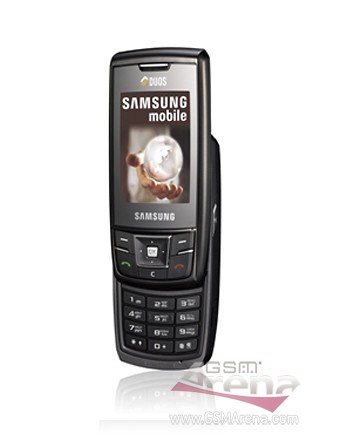
Armed with solid design and the Samsung quality of build, the Samsung D880 Duos is two phones in one . It offers seamless dual SIM functionality with almost no compromise. Backed by a 3 megapixel autofocus camera and a large 2.3" QVGA TFT display, the Samsung D880 Duos is an intriguing package, truly worth closer examination. So, hop on as we head to explore the dual nature of Samsung Duos.
Key features:
Seamless dual SIM functionality (both cards are active simultaneously)
3 megapixel autofocus camera with good image quality
2.3" 262K-color TFT display (QVGA resolution)
microSD memory card slot
FM radio
Bluetooth with A2DP
TV out
MS Office document viewer
Quick interface response
Large capacity battery
Comfortable keyboard and controls
Main disadvantages:
Secondary SIM can be used for telephony and messaging only
Secondary SIM has dual-band support only (no 1900 MHz support)
Large size
Boring slider design
Interface options well behind the times
Poor sunlight legibility
No 3G support
Portrait-oriented camera
Poor web browser
Awkward file browser
Poor music player
Using two SIM cards in one phone is increasingly becoming an option many are willing to consider. Using both a personal and a business number with one single handset, saving some money by combining two different plans or network carriers, or regularly using local prepaid cards on business trips - to name just a few reasons why one should be interested in a dual-SIM mobile.
The initial high price tag of Samsung D880 Duos seemed rather unjustified. It really manages to replace two handsets, but it didn't seem fair for it to cost well over their combined price. Now that the price tag is more acceptable, we look at the possibilities it offers people who often carry - and are forced to use - two or more handsets.
The Samsung D880 Duos is not the first dual SIM handset on the market. Various Chinese manufacturers have been working hard in that traditionally unexplored area. We even did an article on various dual SIM solutions back in August last year to help you get started with the various options.
In the mean time, major mobile phone manufacturers seemed disinterested or were simply trying to avoid potential pressure from the telecoms, which are their main clients after all.
Samsung were first among the majors to announce a dual SIM handset in October 2007 - the D880 Duos. Rather recently Samsung announced the next of kin - Samsung D780 and are planning to expand the lineup even further in 2008.
We will talk more about the dual SIM functionality in the dedicated chapter of our review. If we've got you interested by now, hit the jump for our detailed review of Samsung D880.
Design and construction
Samsung D880 Duos in its essence is a regular slider phone of well aged concept and design. Yet it is neat and simple with comfortable controls and large keys. Its dimensions are 104 x 51 x 18.9 mm and it weighs 116 g. Samsung D880 Duos is obviously off the ranks of slim phones, but it fits well in hand while weight isn't such a burden.
All covers are made of plastic, while the battery cover has a soft rubber-like matt finish that ensures a great grip and looks like leather, a bit vintage in a way. Along with matt plastic, the manufacturer has also put some dark-brown glossy accents - on top and bottom of the slider. Though not looking bad or anything, the exterior is rather conventional.
Samsung D880 brings no surprises in terms of design. It is basically a "thicker D900i". Silver accents have been applied sparingly: an ornament above the speaker, a frame around the D-pad, and borders between the front controls. The other silver elements are the dual volume-control and the camera key.
The navigation pad is below the large 2.3" QVGA 256K TFT display. The D-pad with confirming action under the display is quite conservative, though comfortable and responsive. Around the D-pad the traditional two soft keys are placed. The call and end keys with the C correction key in-between are at the bottom of this layout.
The alphanumeric keypad is pretty much the same - great for typing without looking at the keys at all. The keys are large enough, with great press feedback.
The right-hand side of the Samsung D880 Duos only features the camera shutter key and the connectivity port under its plastic cover. The Connectivity port is as usual used for plugging the supplied charger, data cable, or wired headset.
The D880 Duos has a one-step shutter key, even though the camera features autofocus. A single press is in charge of focusing, locking the exposure and eventually taking the picture.
The left-hand side of the Samsung D880 features the volume rocker and the dedicated dual-SIM management key. It is fairly proof against wrong presses as it's entirely flush with the surrounding surface, as opposed to the slightly elevated shutter key and volume rocker.
The top and the bottom of the D880 are completely bereft of controls, quite typical of mobile phones in the slider form factor.
The rubber-like fake leather back panel of the Samsung D880 is entirely flat, declining at the very edges of the phone. Sliding the front up reveals the 3 megapixel camera lens and the self-portrait mirror. The camera works in portrait orientation, even if the shutter key on the left side suggests a regular landscape position. The camera key is actually quite meaningless, as it only gets used for starting the camera. While shooting, it is far more comfortable to use the center of the D-pad as a shutter key.
Removing the back panel reveals the powerful Samsung 1200 mAh Li-Ion battery. It's quoted at up to 240 h of standby time and up to the amazing 9 h of talk time. In reality the battery was an average performer - we had to recharge the G880 every three or four days.
The D880 Duos looks like a typical Samsung slider until you remove the battery and the dual-SIM bed gets revealed.
We were surprised to find the memory slot under the battery too, given the more than ample 18.9mm thickness. Hot-swapping is impossible with this design.
We really liked the way the Samsung D880 feels in hand. The smooth front finish and the slip-proof back panel, as well as the comfortable size and weight make for a really pleasurable experience. If you find it hard to understand our appreciation for the classic Samsung lines, a few days of using the D880 will probably change your mind.
Nice display, but stay out of the sun
The Samsung D880 Duos has a shiny 2.3" TFT screen of QVGA resolution capable of displaying up to 256K colors. As usual for Samsung, visibility under direct sunlight is poor.
The white keypad backlighting is even and strong enough. The navigation keys backlighting adds to the high level of user-friendliness the Samsung D880 Duos offers.
User interface offers eye-candy
Samsung D880 Duos has interface with typical Samsung styling. The standby screen doesn't offer the Samsung dynamic Home screen with the uGo feature. All you can use is regular wallpaper. You can also opt to display Calendar or a single/dual zone clock.
The main menu consists of a 4 x 3 grid of icons. They have a nice gradient background. You also have a choice of four graphic themes. The interface itself is amazingly responsive (obviously there's a capable processor behind all this) and there are nice graphical transitions when you move around the menus - the screens don't just appear, they slide in nicely instead.
Phonebook has a dual nature
The phonebook of Samsung D880 Duos can store up to 1000 contacts with multiple fields. You can set it to save your new contacts by default to either your phone memory, SIM 1 or SIM 2 (or of course get prompted every time). When displaying contacts however, you only have the following choices: phone memory, SIM memory (which means both SIM cards) or both Phone and SIM memory. Other than that, over 25 fields of information are available for each contact.
Telephony is excellent, loudness is below average
As expected, signal reception with the Samsung D880 Duos phone was excellent (on both SIM cards). A nice feature when dialing is the smart search. When you enter some digits, the handset offers you to choose from several contacts that contain them.
Messaging gets creative, but email fails on SSL
Samsung D880 Duos can handle SMS, MMS, and email. Naturally, a T9 dictionary is at hand and it does its job quickly and intuitively. Incoming messages, like calls, can be blocked based on a user-defined black list.
The email client is relatively good but it doesn't support SSL, so it's useless with providers that require it - like Gmail.
File manager is awkward
The Samsung D880 file browser is pretty much standard for Samsung handsets. There are 60MB of internal memory at your disposal. And of course you can always expand that thanks to the memory card slot.
There are folders for different types of files - images, video, music, sounds, which allow the handset to sort the memory contents. You can copy or move files freely and you can create and delete folders.
We were unpleasantly surprised by the fact that switching between phone memory and the memory card is quite uncommon - you should use the # and • keys for that - go figure! We've seen a similar solution with Motorola, but never with Samsung - at least in recent years.
The picture gallery is an inherent part of the file manager and not a separate application. Accessing it is as simple as opening the Images folder. You can view the pictures as a plain list or as a list with thumbnails. And again, you can sort files by date, type, name, and size. You can view pictures in both portrait and landscape. Again, thanks to the capable processor browsing and zooming images is a pleasure.
Music player is rather inadequate
Samsung handsets usually excel in terms of music player capabilities (and audio quality too , we should add). With Samsung D880 Duos this is not the case unfortunately.
The Music player lacks the advanced track filtering found on most Samsung handsets (and Sony Ericsson units too for that matter) such as author, album, genre, recent, favorites or whatever. It falls back to the original dummy functionality seen way back in Samsung D900.
You can create your own playlists of course, but you better put your music in the auto-created Music folder on the memory card, otherwise adding tracks from another folder is too much hassle. Other Samsung handsets didn't have any problems auto updating their Music library with all the tracks you have on memory card no matter where they are stored.
The music player can be minimized to play in the background, but the current playing track doesn't show up on the standby screen so you can't control it freely.
The Samsung D880 comes complete with an FM radio. There is no support for RDS but, unlike the Music player, you can control the radio straight from the Home screen.
The video player doesn't have many features but all the essentials are covered - it can play video files in fullscreen landscape mode and you can fast-forward and rewind videos.
Judging on our experience Samsung know how to make a phone with good audio quality. Therefore it is no surprise that Samsung D880 Duos can easily outperform most of the devices out there in this area.
Even though it's got a basic music player, Samsung the D880 Duos scores very well on every audio quality reading. The only thing that is a bit out of order is the IMD level which is almost five times higher than the Samsung U600 for example. As you can see from the table however this number isn't really that much of an issue.
Image quality is nice
The Samsung D880 Duos comes with a 3 megapixel autofocus camera with a maximum image resolution of 2048 x 1536 pixels. It doesn't have a LED flash though.
The camera interface is intuitive and follows the current trend of displaying settings with icons in a toolbar at the bottom of the screen, while options appear as popup menus. The settings are extensive and include picture size, shooting mode (single, multi-shot, mosaic shot and panorama), color effects (black and white, negative, sepia, etc.), white balance, and ISO (up to 400).
Unfortunately, the camera sensor is orientated so that the camera should be used in portrait mode only. That means you can't go fullscreen without cropping some of the visible area of your viewfinder. No matter if you choose portrait or landscape mode - when you select the fullscreen mode for the viewfinder it crops the live feed from the camera lens so that it fits the display. Not to worry though, the actual photos taken by the camera are not cropped. Samsung D900 had the same issues by the way and that didn't stop it from becoming a bestseller.
The camera key is useless for focusing since it's not a two-step one. The auto focus system is relatively reliable but photos of still objects turn out best due to the comparatively long shutter lag.
We were pleasantly surprised by the image quality it's able to achieve - the colors are true to the original and the dynamic range is sufficient. Noise is kept under control and photos are fine with the sparing sharpening applied.
Finally, we come to the video recording capabilities of the camera. Samsung D880 shoots video in the so-called Camcorder mode. The user interface of the camcorder doesn't differ from the one of the still camera except for some of the available options.
When it comes to video recording the Samsung D880 Duos offers CIF video at 15fps. Videos at this resolution are recorded in MPEG4 format.
Check out our Samsung D880 sample video and judge for yourselves.
Web browser is almost unusable
With the Samsung D880 you can count on EDGE and GPRS only for browsing internet on the go. Unfortunately, the handset doesn't come with the latest NetFront 3.4 web browser but instead uses the older Openwave browser seen in handsets such as Samsung D900. The Openwave web browser doesn't even have a desktop-like rendering view mode and most images are resized beyond recognition with the default Smart Fit option.
Although the D880 large display may seem attractive for web browsing the lack of faster 3G speeds combined with the underpowered browser makes the Samsung D880 Duos unattractive for web surfing.
Adequate organizer, while the document viewer is a nice touch
The Samsung D880 calendar offers three views - daily, weekly and monthly. There are five types of events available: appointment, anniversary, holiday, important, and private. The number of alarm slots is also five, each with a variety of configurable options - snooze time, repetition, etc. You can of course choose a custom ringtone to wake you up at a preset volume level.
Among the other offerings are the voice memo recorder, a world time application, a calculator, and a unit converter. A countdown timer and a stopwatch are also available.
The Samsung D880 Duos also has an office documents viewer like most Samsung handsets out there.
Games are all too well known
When it comes to games, Samsung D880 is quite well geared. A whole bunch of games are preinstalled just waiting for you to have some free time to spend. The games that the Samsung D880 bundles up are Cannonball, Forgotten Warrior, Freekick, Arch Angel, Minigolf Las Vegas (trial), Paris Hilton's Diamond Quest (trial), Tetris Mania (trial) and Asphalt 2 (trial).
You've probably seen every one of them on other Samsung handsets.
Dual SIM functionality
The pivotal feature of Samsung D880 is indeed the dual SIM capability. It is important to note that even though the two SIM cards are active simultaneously, there still are some limitations.
It starts with the master and slave SIM card hierarchy. The master SIM is the default (primary) one used for calls, messaging, GPRS/EDGE, etc, while the slave card has only calls and SMS capability. Of course, the master and slave cards can be swapped with a flick of a system setting, but in this case a reboot is required.
The crucial aspect of this subordination is the weird frequency band limitation - only the master SIM card has tri-band GSM support. The slave SIM is dual-band only - that makes the dual SIM functionality unusable in countries that use the 1900 Mhz band such as North America.
When you insert one or two new SIM cards in Samsung D880, you need to assign them names and priority to get started. Once you are done, you can start reaping the dual SIM benefits. If you need to make changes to that setup later, you can open the simple SIM management interface by pressing the dedicated key on the handset's left side. The interface is accessible from the Settings menu too.
The SIM management interface is rather simple, allowing the user to set the primary card, and to name or enable/disable one or both cards. While the enable/disable option is a matter of mere seconds, changing the primary and secondary card requires a restart of the phone.
Call management, phonebook and messaging specifics
When you want to call somebody, all you need is type or scroll the phone number and then choose which card to use for the outgoing call. The primary SIM is default and pressing the call key directly dials the number using it.
However, if you wish to call using the secondary SIM card, pressing the dedicated SIM management key switches the SIM card for the outgoing call. There are no delays or glitches whatsoever using this feature. We are particularly pleased with the Samsung implementation of this interface.
Upon an incoming call the caller number/name is accompanied by the name of the SIM card which is receiving the call.
The Call log is also very well geared to accommodate the dual SIM functionality. It displays the type of call (incoming, outgoing, etc.), the SIM card, the caller number/name and the number of calls. When you select a log entry, you can see the entire call history, including the time and date, the SIM card again and the call duration. You can opt to return the call using the default SIM card or the secondary one.
A new number can easily be saved in either the phone memory or on one of the two SIM cards. Bear in mind though that the contact list has three view options only: phone memory, SIM memory (which means both SIM cards) or phone and SIM simultaneously.
The phonebook itself displays the name, the default number (when a name is highlighted) and the memory used for contact storage - an icon to the right for SIM 1 and SIM 2 designates where the contact is stored.
Composing a new message doesn't differ from any other Samsung phone and is much like making a call. If a message is sent straight away it goes through the primary SIM card. However with a single press of the dual SIM key, you can channel it through the secondary SIM.
So, that's about all there is to know about call and message management in a dual SIM scenario. Again, as we already said in the beginning of this review, bear in mind that there are certain limitations to the technology, too. You can only use the primary SIM card for GPRS/EDGE connectivity and it's only the primary SIM card that benefits from tri-band connectivity. The secondary SIM card works in dual-band mode only.
Final words
Samsung D880 Duos is above all a handset of balance. It doesn't offer cutting edge solutions in external design, form factor, or interface capabilities. Yet it manages to deliver some style in looks (in a subdued and conservative way) and a snappy user interface. And besides it's the only handset produced by some of the major manufacturers to feature dual SIM functionality. The only test the Duos truly fails is web browsing and the lack of 3G.
That aside, Samsung D880 has a nice 3 megapixel camera, a large display and some nice connectivity options such as stereo Bluetooth and TV-out (the large capacity battery is welcome too). The FM radio is a nice bonus. Of course you can get those in more affordable models such as Samsung D900i, so the main selling point of the D880 Duos remains the dual SIM functionality.
Having two SIM cards in one handset is something many would appreciate. The only thing to beat that is a pair of Nokia 6500 classics, which pretty much make the same bump in your pocket (just kidding).
Now that Samsung D880 is more affordable than ever, it's a tempting offer - especially if it takes two phones to meet your communication needs. So if you don't mind the crippled secondary SIM card functionality (dual-band only), the lame web browser and the lack of 3G , you are all good to go with Samsung D880 Duos.
Posted under:
Samsung
