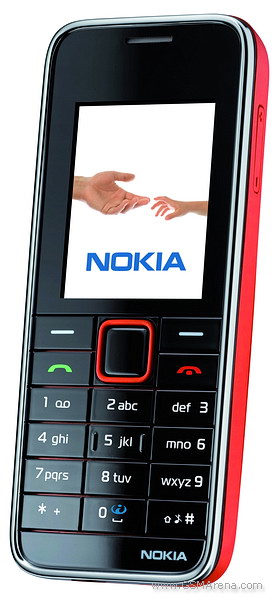
To get it straight, Nokia 3500 classic is not the kind of handset to have you head-over-heels in love. It was never meant to be. What really matters in this classic from-the-head-not-the-heart scenario is ease of use, decent looks and passable performance. The less promises are made, the less heartbreak you have to deal with. Classic, ain't it?
Key features:
1.8" TFT 256K-color display
Compact and light-weight handset
2 megapixel camera
microSD card slot
Good organizer
S40 3rd edition user interface
Stereo FM radio
2.5mm standard stereo audio jack
MiniUSB slot
Bluetooth v2.0 with A2DP
Built-in handsfree
Spacious phonebook (2000 entries)
Main disadvantages:
Inadequate display resolution
No 3G
Java-based email client
No hot swap for the memory card
No camera flash and no dedicated shutter key
Disappointing video recording
8.5 MB of internal memory only
User interface has limited capabilities
Nokia 3500 classic is another face in the crowd of budget handsets. There's massive competition in this segment, which understandably has the highest sales. After all, most people don't really need an N95 or the like. They want handsets that are user-friendly, simple to use and good at the essentials (read: calls and messaging).
Talking about the competition of Nokia 3500 classic is risky: there are so many handsets we can easily miss. To begin with, Sony Ericsson K550 seems to bring an almost identical set of features. The slightly higher screen resolution and the Cyber-shot pedigree do make it a worthy rival.
Samsung E900 is also in for a fairly close match. It has the same price tag as the Nokia 3500 classic but offers a larger 1.96" display of QVGA resolution. This is a good enough reason for choosing it over the 3500 classic, let alone the touch-sensitive D-pad, which might seem very appealing to some. However, many users may find the Samsung E900 sliding design quite boring and outdated. While we're at it, Samsung E590 looks a downright favorite with its minimalist design. At pretty much the same cost it offers a surprisingly good 3-megapixel shooter.
Motorola L9 may also seem appealing to some with its slimmer body and a tad larger display of higher resolution. It also has RDS enabled for its radio. On the negative side, it is a bit heavier due to the metallic casing and its user interface is not the most user-friendly of all. Once again the choice boils down to priorities.
Finally, Nokia 3500 classic is in for some serious pressure within its own family. It has a bunch of siblings offering similar functionality. Nokia 3110 classic is almost identical to its bigger brother save for the 1.3 megapixel camera. It is also a bit cheaper, so you can save a few bucks if 2 megapixel photos aren't that important to you.
If the camera is no issue at all, Nokia 3109 classic seems the better, and even cheaper, choice. If you are after a handset with similar interface and willing to pay a little on top for a better screen and 3G, the extra bucks will be best spent on Nokia 6233. One of Nokia's bestsellers, the 6233 also comes with a camera that is capable of recording video clips in VGA resolution, albeit at 15fps. On the negative side, enhanced functionality pays the price of slightly larger size.
As you can see, no phone is perfect, especially in this price range. Picking the right one for you might seem a hard task but we'll try to make it a bit easier with this review. We're back after the jump.
Design and construction
Well, the name says it all. It might seem too conservative to some and we can see their point. Still we don't mind having it around. We should warn you though that most of the phone's appeal disappears the moment the screen lights up. The smallish display and the low resolution gives the phone a really cheap look, which we certainly don't welcome.
There's more to come (most of it negative) about the display later on. The earpiece is placed right above the screen. Below the display are the main controls and the alphanumeric keypad. On the sides of the D-pad are the two selection keys, as well as the Call and End keys. The whole keypad layout is quite simple, the clean cut alphanumeric buttons blending nicely with the control keys and the neat square D-pad.
The sides of Nokia 3500 classic are almost keyless. The only exception is the volume rocker on the right side. It is very nicely placed at the exact position where you thumb will rest when holding the phone.
The top of Nokia 3500 classic hosts the Power key. It's also used for alternating the ringing profiles. It is a bit hard to press but this is not necessarily a bad thing, as it minimizes accidental presses.
The bottom of the phone is rather crowded. Leftmost is the microphone pinhole. Next to it is the charger plug, immediately followed by the 2.5 mm standard audio jack. The USB port is the last thing to note here. Placing all those apertures at the bottom is a good design solution: they will be least visible and likely to spoil the looks of the device.
We find the opaque plastic used for the back of the phone (and all the sides for that matter) very pleasant to both look at and touch. It feels better than the glossy plastic on the front and is far less prone to fingerprints.
The things to mention on the back are the 2 megapixel camera lens and the loudspeaker grill. There is nothing to protect the camera lens from scratches. It seems the 2 megapixel shooter wasn't worth the effort.
To open the Nokia 3500 classic battery cover you need to press the release key at the bottom and push upwards. The first few times we were kind of worried that the cover would break but it eventually got easier to open. We still find no reason to fear it getting loose with time - the locks are sturdy enough.
Below the cover lies the 820 mAh Li-ion battery that powers the Nokia 3500 classic. Its talk time is quoted at 3 hours, while the stand-by is said to be 280 hours. Those numbers sound reasonable though not really impressive. In reality however the performance is quite good, keeping the handset going for about four day of moderate use with a single charge.
We are generally pleased with the construction quality of Nokia 3500 classic. The quality of the casing is higher than the price tag suggests and the phone feels quite nice too. What bothers us is the fingerprint magnet surface of the front panel. You should be prepared to spend some time cleaning your Nokia 3500 classic if you want it in perfect shape.
Display is a deal breaker
Nokia 3500 classic is equipped with a 262K-color 1.8" display with a resolution of 128 x 160 pixels. If the resolution seems rather low and outdated, it's not just you.
We are really unhappy with the display and find the pixel to size ratio inadequate. The pixels are painfully visible and we find that totally unacceptable, budget phone or not. Most of the Nokia 3500 classic market alternatives feature (much) better displays of resolution that doesn't yell 2002. In fact, the display is probably the thing in 3500 classic that we dislike the most.
We still need to mention the positives (as few as they might be). The brightness levels are good and the contrast is ok. Also, sunlight legibility is good, even if the colors appear a bit washed out. The 262K-color support is more than welcome but due to the low resolution the colors can't really shine through and the interface colors look rather washed out.
Good keypad
Nokia 3500 classic has an ample sized keypad and this is always an advantage. The keys are large enough and although the borders are very thin, they are relatively easy to distinguish. Tactility is also good enough.
Our main issue is the 0 key, which is a bit too rigid. In fact, all the keys on Nokia 3500 classic are on the hard side, but this does improve press feedback and helps prevent typos. Probably, the location of the 0 key is what makes it somewhat worse than the rest of the keypad.
The controls around the D-pad are also comfortable to work with and so is the D-pad itself. In all fairness, the frame around the D-pad is a bit too narrow for our taste. Wider and bulkier would have been better - after all it's used as a thumb-rest when you press the D-pad in all four directions.
The backlighting is nice and even, and the backlit key borders are a pleasing accent that makes the keypad quite a looker. The glossy surface also counts here, on the rare occasions when it's not covered in smudges.
Telephony
It is essential to handsets in this price range to be good at calling. Of course it's important for high-end phones too, but those budget handsets can't afford to compromise their main mission. We are not talking about some high-end voice features (although we do appreciate Motorola's CrystalTalk technology) - it is about getting the basics right.
We were pleased with Nokia 3500 classic. It lived up to the expectations with excellent reception and voice quality. We had no trouble with our conversations, voices loud and clear on both ends.
Nokia 3500 classic has six predefined ringing profiles plus a Flight mode, which turns all transceivers off. The number of profiles seems more than enough for practically any situation. In case you disagree, personalizing a profile is quick and simple so you can fix them to best suit your needs. The flight mode can be used without a SIM card inserted. This is something that not all companies are offering in non-smartphones.
As far as the ringing volume is concerned Nokia 3500 classic is a decent performer. You are unlikely to miss a call even in the noisiest environments. The vibration isn't the strongest we have seen but is good enough in most cases. Its performance is at about the same level as the speakerphone.
User interface: time-proven quality
Nokia 3500 classic uses the good old Series 40 user interface. It is what we've been seeing in most Nokia non-smartphones for the past few years. The only exception is the lowest-priced handsets, which come with a much more basic user interface.
The S40 platform allows a large number of user-configurable options, albeit with a bit complicated menu structures. Bear in mind that due to the low screen resolution the Nokia 3500 classic user interface is somewhat limited in comparison to its siblings with QVGA displays. The reason for this is quite simple - you cannot fit as many icons on the display. It is nothing that cannot be fixed by some extra scrolling but is still somewhat of a nuisance.
The stand-by display of Nokia 3500 classic has pretty standard looks. It shows the pre-selected wallpaper and the typical status info in the top bar. That includes signal strength, battery status, time, and the icon of the currently active profile (none if General is selected).
Beneath the top bar are the operator logo and the date. The bottom bar is reserved for the descriptions of the functions assigned to the confirming center of the D-pad key and to the two selection keys.
A grid displaying the shortcuts attached to the four directions of the D-pad appears in the middle of the screen if active standby is disabled. Those shortcuts can be reassigned if the user prefers so. The same holds true for the shortcuts attached to the two selection keys.
A nice feature of the S40 user interface in general and the Nokia 3500 classic in this case is that the font color can be selected from among 42 different colors.
Nokia 3500 classic also features an active standby mode. It consists of three main parts that can be reordered as the user sees fit. In the default case, the top area is reserved for a shortcut bar, granting instant access to favorite functions indicated by their respective icons. The central area provides instant access to the music player and the built-in radio. At the very bottom are displayed the date and the events from the calendar set for the current day. All of those can be changed among a list of 6 items and you can even leave some of them empty.
When the active standby mode is on, only the shortcuts attached to the left and right direction keys of the D-pad are available. The reason is the up and down direction keys are used for scrolling the active standby tabs.
In contrast to most other recent S40 devices, Nokia 3500 classic has only two main menu view modes. As you may have guessed those are a standard 3x3 grid and a list showing 4 icons at a time. Another flaw we see is the lack of icon animation in the menu, the sort we've seen in other Nokia handsets. At least, the icons can still be freely re-ordered as the user sees fit.
Submenus all appear as simple lists with small thumbnails. In most cases you will be able to see the selected item described in small font, so you will not need to go another menu level down to see what it does. All you need to do in order to read the help is simply hold the icon selected for a few seconds and a pop-up window will appear on the screen. As usual, the menu items are intuitively accessible through keyboard shortcuts.
The menu responds quickly, without lagging or holdups. This was to be expected as this is a S40 device we are talking about. We also didn't encounter any freezes or unexpected restarts of Nokia 3500 classic for the time of our review.
Customization
If you get bored with you Nokia 3500 classic you can refresh it a bit by changing the looks of its interface. The background color of the entire menu, as well as the wallpaper on the display, can be easily modified by applying one of the preinstalled themes. There are only a few of them on Nokia 3500 classic but we bet you can find enough alternatives all over the internet.
You can also customize the font size of the interface in messaging, phonebook and web applications. Finally the screen saver of Nokia 3500 classic can be changed, too.
Phonebook of great capacity
The Nokia 3500 classic phonebook is really spacious offering room for up to 2000 contacts. Each of them has a wide variety of fields. Searching a contact is done by gradually typing of the desired name or by simply scrolling through the contacts, which are ordered alphabetically. Bear in mind though that the phone will only search first names instead of looking in the last name too. This is quite inconvenient. The phonebook can display the names from the phone memory, from the SIM card or both simultaneously.
There are three available view modes for the phonebook. The standard name mode gives you a simple list of your contacts and fits 6 phonebook entries on the display. The name and number view mode displays only two contacts on one screen with their primary phone numbers below. The final view mode - name and picture also shows two contacts at a time but also displays the caller image. The final two options for the phonebook include font size changing and choosing between the contacts display methods.
When editing a contact there is a huge variety of fields at the user's disposal. Nokia 3500 classic can have up to 5 numbers for each contact. In addition you can have fields for email addresses, websites, and postal addresses, etc. First names are separated from last names eliminating problems with synchronization with Outlook. Quite naturally, personal ringtones and call IDs can be attached to each contact.
Last comes the well known grouping: contacts can be organized in groups and these can consequently be used as call filters. Another application worth our compliments is voice dial; no pre-recording of voice labels is necessary and it is fully speaker independent.
The Call Log of Nokia 3500 classic records your recent communications. It can display Dialed, Received and Missed calls separately, as well as all of them together. Every submenu can hold up to 20 call records with their date, time and duration.
Messaging is acceptable
The Messaging department of Nokia 3500 classic is quite well geared. The phone is capable of handling all common types of messages. There are as many as five different editors without even counting email.
The SMS editor is quite good with three different font sizes available. As soon as you activate the editor, it displays a field for entering the number of the recipient, which you can insert through standard typing, select it from the phonebook, from the caller groups, or from the list with last recipients in the call register. As you see, everything here is organized in a practical and time-saving manner.
A photo, a contact card, or an event from the calendar can be sent via MMS. MMS size limit for both send and receive is 300 KB. A handy feature of the phone is that it automatically scales down pictures for sending via MMS.
The third MMS editor is only handling audio messages. Nokia 3500 classic can either record the message on the fly or use a previously saved file. Finally, there is also a flash message composer.
Unfortunately, the built-in email client of Nokia 3500 classic is a java application instead of the native one we saw on recent S40 devices. Still it does the job and if you have an account with any of the popular providers (Gmail, Yahoo etc.) it will be of much help setting it up.
You can opt for either downloading the whole messages or the headers only. You can also set a limit for the number of emails to be downloaded. All in all, the usability of the client is good enough. However its speed is problematic. It takes its time in every task that requires accessing the network. Part of the problem surely lies in the limited speed EDGE is capable of providing.
Music player is decent
The music player of Nokia 3500 classic reminds us of one the first XpressMusic handsets Nokia 5300. Two years later the application is still at a decent level, although no longer rated among the best on the market.
Nokia 3500 classic manages all common audio formats, including MP3, MIDI, AAC, AAC+ and WMA. Tracks can be sorted by artist, album and genre. There are automatically generated playlists, containing your recently/most often played tracks and you latest music library additions. In addition you can also create your own Favorites playlist, containing any tracks you like.
A2DP support is good news for the music lovers. Unluckily there are no available skins for customizing the looks of the player but this isn't that much of a problem.
A nice feature of Nokia 3500 classic is the built-in 2.5 mm standard audio jack. Although not as widely spread as the 3.5 mm variety, the 2.5 mm audio jack gives you the option of changing your headset if you are not happy with the one in the retail package. Bear in mind however, that Nokia 3500 classic isn't the best performing handset in terms of audio quality so you shouldn't expect miracles from it.
Audio quality isn't impressive
Provided that even some of the high-end Nokia phones fail to deliver in terms of audio quality (such as Nokia N95 8GB), you can hardly expect miracles from Nokia 3500 classic. With this in mind we put the handset to our traditional audio quality test and the results didn't quite manage to win us over. All the readings are inferior to most other handsets we have put to this test. The frequency response is probably the best part, coming close to what N81 is capable of (which has the nicest volume quality among recent Nokias). However, the rest of the figures are far from satisfactory.
If you get bored with the preloaded music contents, turn the stereo FM radio on. Stations are searched automatically or by direct entering of a certain frequency. The phone can store up to 20 stations. When you first start the radio application, Nokia 3500 classic offers to search all stations in your area and save them for easier access later on.
The radio can also be enjoyed on the loudspeaker; just make sure you have your earphones plugged in to get reception. We would have appreciated RDS but it seems too much to ask of the modest Nokia 3500 classic.
The video player is compatible with 3GP and MP4 formats. Videos can be played in fullscreen mode, as well as forwarded or rewound. It is however quite annoying to have the labels of the selection keys and the confirm key of the D-pad always visible. They are displayed over the video thus wasting parts of the display. We cannot help getting upset about it, provided that the Nokia 3500 classic display is too small anyways.
All in all, if you like watching videos on your mobile phone Nokia 3500 classic is far from being the perfect option for you.
Gallery is not the Nokia 3500 classic element
The gallery of Nokia 3500 classic isn't a standalone application as it is in Nokia smartphones. Instead, it is an inherent part of the file manager. This brings a number of inconveniences and is the main reason why we aren't really its greatest fans. For example you do need a few extra presses to get to your images, as there is no file filtering. The Gallery relies on your putting the right type of files in the right folder.
There are three different view modes for the gallery - list with details, list and a grid. We did prefer the last one as it's capable of fitting the most images on the small screen. In fact we did find the screen resolution a major problem when browsing images.
Once you pick a picture you can zoom on it to see more detail. It truly is easier said than done, as the process is quite slow and zooming in tight enough is impossible.
The final extras of the gallery include the available Slideshow and Search options. The latter is quite convenient for finding a specific file in overfed folders.
The overall impression with the gallery is rather negative. The poor software options, combined with the truly inadequate screen resolution makes browsing photos on Nokia 3500 classic not a thing to look forward to.
Camera is good for the price range
Nokia 3500 classic is equipped with a 2 megapixel camera with a maximum resolution of 1600 x 1200 pixels. This is about what you can expect in a handset in this price range. There is no flash, so producing usable pictures with inadequate lighting is out of the question.
The user interface is rather basic as is the case with all S40 Nokia handsets. The camera settings aren't the richest you can find on the market but no one expected them to be. There are white balance presets, as well as three quality settings going form basic to high. Color effects and sequence shots are also available.
As far as image quality is concerned Nokia 3500 classic performs at an average level for a 2 megapixel camera. It is way off the Sony Ericsson K750 standard for example but still produces passable photos on some occasions. This of course holds true when lighting is really favorable. That's when photos with accurate colors and good sharpness levels can be produced. However noise levels and loss of detail are rather high, and the lack of auto focus makes macro shots impossible. In addition colors are usually way off the mark.
Another disappointment was in store in the video recording department. Long outdated is the most subtle term we can use for describing the QCIF resolution Nokia 3500 classic is only capable of. Have in mind that Nokia 6233 manages video recording in VGA resolution and is about two and a half year older than Nokia 3500 classic. The length of videos in 3GP format is only limited by the free memory available. Zooming is also an option but, all in all, video capturing can be described as nothing but a sounding failure.
Adequate connectivity
Regarding connectivity, Nokia 3500 classic is among the best equipped handsets in its price range. USB connectivity is the main focus here and it is seamless. Upon connection you're prompted to select the connection mode. You can then alternate the modes by only a few key presses. Moreover, Mass storage is available, allowing your phone's memory card to be directly accessed from a computer. And finally, the fact that the slot is a miniUSB one is great as those are extremely popular. Chances are pretty good that you have a spare data cable lying around.
The Bluetooth version is 2.0 and the A2DP profile is supported, allowing pairing with stereo wireless headsets. This time there's no Infrared port but we didn't miss it at all. The network capabilities for data transfers include GPRS and EDGE, both Class 10. The lack of 3G is probably the thing we miss the most. After all 3G is no longer reserved for the high-end phones only.
Finally, there is the 2.5mm standard audio jack we already mentioned. Good news for the people who would like to connect headsets different from what comes in the retail package.
Web browser capabilities are limited
Nokia 3500 classic has an integrated WAP browser, which also manages HTML pages. Its functionality is rather limited and we aren't pleased with the way it renders web pages. Only the most common options, such as font size and image handling, are configurable.
The better browsing option with Nokia 3500 classic is the Opera Mini Java application, which comes preinstalled. It renders pages much better and is a lot more intuitive and easy to use. Overall, the browsing experience is not as enjoyable as with some other handsets, say Nokia smartphones, but it is still at a decent level. Once again the low resolution takes its toll on browsing. The lack of 3G is also somewhat disappointing, EDGE hardly enough.
Organizer
Nokia 3500 classic features the most common set of applications we have seen on S40 handsets. Those are however all very nice and easy to work with. It is probably the best equipped phone in this area among all its competitors.
Month, week and day views are available for the calendar. The week can start on Monday, Sunday, or Saturday. There are five types of events available for setting up in the calendar: appointment, call, birth date, memo, and reminder. Each of those events has its own specific fields like start and end time, type of alert and yearly repetition.
The To-do list application enables you to categorize tasks in three priority levels. Tasks can be alerted of, as well as marked off once accomplished. They are easy to sync with the calendar application.
The alarm clock is repeatable; it can be set up to go off on any weekday and works even when the phone is switched off. You can customize the snooze time too.
Here are some other organizing functions available in the phone: voice recorder of 60 minute length limit, stopwatch and a countdown timer. The calculator is quite elaborate and offers quite a lot of mathematical functions. Text notes are available as well; their length limit is 3000 characters.
Applications are nice, albeit limited in number
The additional applications that come preinstalled on Nokia 3500 classic are rather nice, albeit fewer than in other S40 handsets. The first one is the Catalogs applications, used for connecting to the Nokia download center where you can find tons of available content for your phone.
The unit converter is capable of handling quite a few different conversion types. Next in line is the Opera mini web browser, which we already mentioned.
A world clock application is also available for checking the time in different parts of the world.
Games
There were three games preinstalled on our Nokia 3500 classic. The assortment is of course market-dependant but we guess the differences won't be really big.
Snake is pretty much a synonym for a Nokia handset so Snake III on Nokia 3500 classic wasn't much of a surprise.
Soccer 3D is a java implementation of the king of all sports. We are not particularly fond of its gameplay but who knows - someone might find it more enjoyable than we did.
The last featured game is Sudoku, which is a Java version of the popular mind game. Navigating the board is easy; the game is as good as played on paper.
The bad part about gaming is that, as with video player and gallery, the small screen and resolution ruin the whole experience.
Final words
Nokia 3500 classic offers good general performance and you can count on it that every part of its specs sheet is well covered in terms of software. It has nice snappy interface and is generally a pleasure to work with.
On the other hand, the screen really killed all the pleasure for us. Nokia 3500 classic might be a bit better looking and a tad cheaper than the Nokia 6233, but the extra few bucks on a better screen just can't be more worth it.
As we mentioned at the beginning of our review, the budget handset segment is really overcrowded so picking the right phone for your needs is a hard one, really. Still, if you find the specs sheet of Nokia 3500 classic reasonable you may as well go for it and rest assured performance won't let you down. If however you prefer a more exciting set of features you can't really complain about the lack of alternatives.
Posted under:
Nokia
