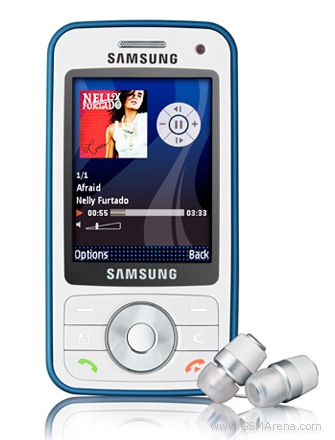
In most people's minds Symbian and Samsung are two things that just don't go together. The Samsung i450 however might just be here to prove them wrong. Sporting the rare dual-slide design, it is one of the most interesting smartphone offerings recently announced.
Key features
Symbian OS 9.2, Series 60 v3.1 UI
Dual slide design with unique Touch wheel key
2.4" 256K color TFT LCD display with QVGA resolution
3G with HSDPA
3.5mm standard stereo audio jack
microSD memory card slot reportedly accepting high-capacity cards
FM radio with RDS
Bluetooth v2.0 with A2DP
Main Disadvantages
No WLAN
Average display quality
Mediocre camera
No camera lens cover
3.5mm jack cannot be used for plugging a hands-free set
A music-oriented smartphone is not the most frequent sight around, so it's no wonder the few of those get quite a lot of attention. As we see it, with Samsung i450 it is quite well deserved. The dual slider packs a good number of features, which - combined with the unique music control solution and the Series 60 user interface - seem a good stepping stone to market success.
Thinking about its market spot and rivals, the first name that comes to mind is Nokia N81. Boasting nice sound quality, similar design and dimensions plus the same OS, the N-series phone will surely put up a fight for the hearts of music smartphone lovers.
Furthermore, the Wi-Fi capabilities and the dedicated gaming keys can be a huge advantage for some of the potential buyers.
If Samsung want to make a serious market stand with the i450, it will probably need to be released at an a bit lower price than N81. This however is only our opinion, and Samsung's marketing department might see things differently.
Only one last thing before we get to the actual reviewing routine. We have to warn you that our handset is a beta unit and some minor changes and bug fixes might take place before the handsets hits the shelves. We are confident enough to use this unit as a base for our review so stay tuned, we wil be back shortly after the break.
Familiar design and excellent build quality
Samsung i450 may not be the most compact handset around but it certainly won't tear a whole in your pocket either. It stands at 102 x 50 x 17.9 mm, which is identical to Nokia N81 with only a millimeter of difference here and there - nothing to fuss over.
The difference in weight however can't be overlooked - Samsung i450 weighs a good 26g less than N81, or actually 114g. This is a great achievement as regards the Symbian portfolio but if you compare it with U600 for example, the phone might as well seem like a brick.
In all fairness, the dimensions of Samsung i450 seemed more than acceptable to us but if size is a make-or-break thing for you when buying a phone, you should probably look elsewhere.
The build quality of the Samsung i450 is good and high quality materials have been used for its finishing. The plastic is not too shiny, which makes it less prone to fingerprints. At least the fingerprints are hardly visible, except for the display area.
We didn't fall in love with the slider mechanism. Not that it rendered any obstacles to usability but its spring was far too strained - resulting in an unusual rigidity when closing it. However that may as well be a subject to some fine tuning.
We always start from the front
Now, we start making the i450 acquaintance with the videocall camera and the earpiece. Both are located near the top end of the front panel. Below them is the 2.4" display, which will receive due attention a little later in the review.
Next in line are the D-pad and the six keys at the bottom of the slider. The round shape of the D-pad might seem a bit unnatural to some users at first,but it's no biggie.
The six keys around the D-pad are all large enough and easy to use and include two softkeys, menu key, a C clear key and the call and end keys.
Sliding the front panel down reveals the dedicated music controls - the Touch wheel key. It is a truly interesting and unprecedented feature. It allows easy browsing of the music player options for a more enjoyable sonic experience.
While it looks like a fully mechanical key, in fact the Touch wheel key is a touch sensitive piece of machinery. Its response to touch works well, however the response to presses is not that fluent. It lacks positive feedback and it requires more pressure than one would expect from a touch-sensitive key.
The 3.5mm stereo audio jack is placed on the top of Samsung i450, which, as we see it, is the most suitable spot for the purpose. Furthermore, it is hidden under a black plastic lid so that it runs with the general design lines. You cannot use that port for plugging a hands-free set, you should use the universal connectivity port for that purpose and the supplied retail hands-free set.
Next to the audio jack are the loudspeaker and the power key. The power key is also used for changing the phone's profiles, locking it and removing the memory card.
On the left side of Samsung i450 we find the microSD card slot, hidden under a stylish cap and the volume rocker. The other thing to mention here is the neck/wrist strap eyelet.
The bottom of the phone features absolutely no elements and controls, so we move on to its right side. The universal connectivity port is there, accompanied by the dedicated camera key. The connectivity port is again covered by a discreet plastic cap - a usual solution for Samsung handsets.
The back of the phone is quite plain with the the 2 megapixel camera and the LED flash the main highlights. The camera also has its reserved spot in our review so we are not going to go into detail now.
Removing the back cover reveals the Li-ion battery. It is said to provide 500 hours of stand-by time and 5 hours of talk time, which sounds more than reasonable.
Our overall impression of the usability of Samsung i450 is good. The phone is controlled easily and feels good in hand. Its operation with one hand is absolutely no problem in almost any situation.
The keypad is expressive but usability suffers
The keypad of Samsung i450 is decent but we have certainly seen a few better than it. Its keys are large enough and even the first row is easily accessible without the front panel getting in the way. On the other hand, the keys have very small edges and it's quite difficult to tell where one ends and the other starts, which is quite a disadvantage as we see it.
Typing without looking at the keypad is a hard one though enough practice could produce better results. At least the keys are large enough and therefore harder to miss.
Still we would have preferred it for the keys to have a terraced layout or at least easier discernable borders. Nonetheless, the keypad is good enough in most cases so users probably won't share our view entirely.
The backlighting is also strong enough, so you should expect no problems with this handset in darker environments. Plus, the even white color is pleasing to the eye and boosts user-friendliness.
The display is not much of a treat
Samsung i450 is equipped with a 2.4" 256K color display with QVGA resolution. It has good picture quality and made a decent impression overall.
We personally preferred the display of Samsung U600 in terms of brightness and contrast but this one isn't too far behind. It is large enough and the resolution is adequate to make display quality above average.
On a different note, sunlight legibility isn't among its strong sides and in a sunny day you will have some difficulties finding a proper angle for working with the phone. It is not as bad as the case of Samsung G800, where the glossy surface makes it practically unreadable in strong sunlight, but we can easily think of a few dozens of handsets that perform a whole lot better in this aspect. So a winning point goes to Nokia when it comes to the display department.
Ringing loud
First things first - a phone must be good at making and receiving calls. After all listening, to music is nice but is not the reason why you buy a mobile phone. Luckily, with Samsung i450 signal reception is on the familiar high level. Sound during calls is crystal clear, with no interferences.
The Samsung i450 is not among the loudest handsets we've reviewed, however you probably won't miss a call with it, as its maximum loudspeaker volume level puts it among the better half of the recent mobiles we've laid our hands on.
The S60 user interfaces is dressed in black
Samsung i450 is running on Symbian 9.2 OS and uses the well known S60 3rd edition graphic user interface. The improved Feature Pack 1 also comes pre-installed. You won't come across Symbian OS in Samsung mobile phones that often, so naturally we were quite curious how it works out with the i450.
As it turns out, the result is quite good - the phone is really snappy. The icons are also quite nice, or at least seem to us a tad better than the set in Nokia smartphones on the same platform. On a second thought, this may just seem so because we are getting increasingly bored with Nokia's ones and this may just be different rather than better.
As a Symbian device, Samsung i450 naturally features an active stand-by mode. You have a bar of shortcut icons for instant access to pre-selected functions at the top of the display, and scheduled events from the calendar together with the currently playing track or radio station (if there is any) underneath.
When choosing items for the Active Standby, you can choose any application or even a website. The functionality of the two soft keys is configurable too. The nice innovation here is the added line for Google search. This allows initiating searches on the world's larges engine at the expense of only a few clicks.
The phone has 5 profiles plus an offline mode that switches off all transceivers. It is also the default profile if you start the handset without a SIM card. The offline mode allows full access to the functions of the phone that do not require cellular network coverage. The other profiles can easily be edited to best suite your needs.
As with any S60 smartphone, the task manager pops up upon a longer press on the Menu key. It allows switching between applications or turning off any running application by pressing the clear key. The two most popular menu views are also found here. Whether the icons will appear as a grid or as a list is completely up to the user.
As with all recent Symbian smartphones, there is also a voice recognition feature. It's used for both starting applications and dialing contacts. It is not speaker dependant, and doesn't require pre-recording of your commands. Voice recognition on Samsung i450 is OK with most of the commands, but still short of Nokia N95, which can recognize basically any name from your phonebook. Still, there is a chance that this will change with the retail version.
There are other themes, too
If you get bored with the phone's looks, you can always change the theme. There are 3 preinstalled themes on Samsung i450 and we find them all quite nice. There is no limit however to themes you can add to the device, as they are downloadable for free or for a token price all over the internet.
The phonebook knows no limits
A typical Symbian phonebook, the one in Samsung i450 offers more than anyone would ever need to use. It has virtually no limit to either the number of entries or fields to each contact.
The contacts can be ordered by first or last name, depending on the user's preferences. Naturally, they can also be searched by gradual typing of the desired name. The phone will search in both first and last name fields, as well as additional names in those fields. This means that even if a contact has a more intricate name, you will have no problem finding it provided you remember at least a part of it.
While editing a contact, you can select from a huge number of preset fields, which you can repeat as many times as you like. Even if a contact has more mobile phones than pockets, you are still going to have a spot for each of the numbers. Plus, if you happen to need a field that doesn't exist, you can always use one of the existing ones and simply rename it.
The Call log department has always been a strong side of all Symbian smartphones and Samsung i450 makes no exception. It contains three tabs for dialed numbers, received and missed calls, which hold up to 20 call records each. Furthermore, there is a log application that stores all the calls, messages and data transfers for the past 30 days. The storage period can be shortened if you are low on space, but that is extremely unlikely.
Excellent messaging spoiled by the keypad
If you are a person who sends and receives lots of messages, then Samsung i450 is a handset you are likely to enjoy. Despite the dead flat keypad and the insufficient tactile feedback, messaging with this mobile is a nice experience. In terms of software the i450 is performing just great, which easily makes us forgive the not so big disadvantages.
The SMS editor is the well-known intuitive application for all Symbian S60 smartphones. It has a counter of the characters left to the limit of 160. There is also an indicator in brackets showing the number of separate parts the message will be divided into for sending if that limit is exceeded. When you are exiting the message editor without having sent the message, the editor offers to either save it to the drafts folder or delete it.
It goes without saying that a delivery report can be activated. The reports pop up on the standby screen when the keypad is unlocked, and are consequently saved in a separate folder in the messaging sub-menu.
The MMS editor is almost identical to the one just described. The only noticeable difference is the addition of a subject line.
Finally, there is also an audio message editor. If, by any rare chance, you want to create an audio message you might find this editor interesting. The editor can either record the message right away or use a previously recorded sound clip.
The email client won't surprise anyone who has ever used a Symbian powered phone. It can download headers only, as well as the whole messages. There is also support for attachments, so with Samsung i450 you will have no trouble meeting almost any emailing requirement.
Our overall impression is that is a great device for messaging with the keypad being the only bit that could be slightly improved. Future owners of this handset are unlikely to have any reason to complain about its messaging capabilities.
Innovative music controls
The music player looks exactly like on other Symbian 3rd edition devices. At least, that's what you may think when you first look at it. In fact there are two different music players on Samsung i450.
The first one is accessed from the menu and has only minor differences from the one on Nokia's smartphones for example. The other one is activated by sliding the phone down. It is controlled with the dedicated Touch Wheel key and is definitely much better looking.
Other than that, there are no changes regarding functionality. As usual, there is support for a huge number of audio formats including MP3, AAC, eAAC+ and WMA. The M3U playlists are also managed flawlessly and files are automatically added to the music library once downloaded to the phone.
Tracks can easily be transferred to the phone via Bluetooth, USB or by simply downloading them from the internet. Upon completing a USB transfer, the phone automatically prompts scanning for new music tracks and, if allowed to do so, adds the new ones to the music library. You can sort tracks based on their artist, album, genre and composer.
The player comes with 14 equalizer presets, which is a count we have never seen elsewhere. However, these work only if a headset is connected to the phone which doesn't really make much sense. Plus, the equalizers cannot be edited and new ones cannot be created. This is not a major flaw and may even be fixed in the retail version of the handset.
Another thing to mention is that the phone also supports the A2DP Bluetooth profile. Not that we can remember when was the last time Samsung released a phone without it, but still worth mentioning. This means that you are able to play your favorite tracks on stereo Bluetooth headphones. We had no problems pairing Samsung i450 with third party Bluetooth headphones, and we guess the phone is perfectly compatible with almost any headset that can come your way.
Samsung i450 also features Real player and Flash player. The video player can display the videos in landscape or portrait mode depending on the user's preferences. You can also switch to full screen to make better use of the large display. When in fullscreen, the Softkey graphics are hidden, so they don't stand in the way, and only pop up when a key is pressed. The good picture quality and the decently sized display make playing videos a nice experience with Samsung i450.
As far as the Flash player is concerned, there is nothing special to note - it does the job it's meant to. No bangs and whistles here.
If you get bored with the preinstalled content on your Samsung i450 you can always turn the radio on for some fresh music. The FM radio automatically scans and saves the available stations in your area. RDS support is also included to make it as good as it can get.
And we come to the audio quality
Being able to listen to your favorite tracks is one thing but playing them properly is completely different. We were somewhat surprised to see that the results of Samsung i450 weren't the best around - and that's something unusual for the South Korean manufacturer.
Now, don't get us wrong they are not bad by any means and are still able to outdo most handsets. However every single Samsung we have tested so far has been exceptionally good. Therefore we are somewhat confused that a supposedly music-oriented handset as i450 falls a little short of that achievement.
However due to the fact that our unit was a beta version, we will refrain ourselves from publishing the results as these may change with the final version.
Browsing your images
Samsung i450 doesn't have the 3D rotating gallery of the Nokia N-series smartphones, which is our favorite among phones on this platform. Images and videos are presented in list view only. However, there are no differences in terms of functionality. You can view the pictures and videos both in portrait and landscape mode, as well as full screen.
Once you pick a picture you can zoom on it and view it in greater detail. The actual zooming is also very fast, in line with the overall performance of the smartphone.
Otherwise the gallery has nice file-management functionality and you can select and send multiple files. Besides, the smartphone has the usual file manager that does a pretty decent job when it comes to filtering files according to the memory used, and marking, moving, copying and managing files.
As for application management, there is also a separate Application manager. The latter is very familiar, as it doesn't differ from other Symbian devices. Its purpose is to keep track of the installed and removed programs on you phone and facilitate uninstalling of unwanted programs.
Regretfully, Samsung i450 has no feature similar to the "Search" application found on the Nokia handsets. This means you have to spend extra time organizing your applications, unless you want to end up with a mess that will take ages to deal with. Anyways, you can always download third-party applications that are just as good.
The camera is somewhat disappointing
Samsung i450 is armed with a 2 megapixel camera with fixed focus and LED flash. Those surely aren't features to brag about and we're quite positive that the camera is the most disappointing piece of hardware in the phone. However, saying that without putting it to a test is by no means fair to this handset.
The camera interface is not that user-friendly and it offers a moderate number of features. White balance and effects are included and so are flash settings and self-timer. There are also three image quality options - basic, normal and high and that completes the list of options worth mentioning.
The camera itself is also inadequate. It has no lens cover and is only a little recessed to protect it from scratches. Moreover, the red metal frame around the camera lens doesn't go too well with the phone's design and somewhat spoils the looks of the back cover. The comfortable dedicated camera button is the only beam of sunlight in the camera performance.
Photo quality is average; in favorable weather pretty nice images can be produced. The noise levels are high in uniform areas with no detail like the sky for example. Given the absence of autofocus, you'd rather not take a picture of a closely situated objects or text, as they will surely be blurred. Text can only be legible if captured from a distance.
The camera can also capture video in CIF resolution, which is not the best in the business but is a decent achievement. At least the length is only limited by the free memory. Still you probably won't end up too happy with the videos you shoot with your Samsung i450.
"No Wi-Fi" sounds like a deal-breaker
Regarding connectivity, Samsung i450 surely isn't the most tempting offer around. USB connectivity is the main focus here, and it is truly seamless. You can either pick a default mode or the device can prompt selecting it upon each connection. Moreover, Mass storage is available, allowing your phone's memory card to be directly accessed from a computer.
As we already mentioned the Bluetooth version is 2.0 and it supports the A2DP profile, which allows stereo wireless connection. No WLAN or infrared port are to be found on i450 but we really miss the first much more. The network capabilities for data transfer include GPRS and EDGE, both Class 10. 3G support with HSDPA is some consolation and allows us to rate the connectivity performance of Samsung i450 as passable.
The browser we know and appreciate
We have very good impressions of Symbian smartphone web browsers. We were quite curious if Samsung i450 will also live up to the high expectations. Luckily it was completely up to the task and really won our appreciation.
Browsing the internet with the handset is a pleasure. No matter how elaborate the web page, it fits perfectly on the screen and looks almost exactly like on a PC. The virtual mouse cursor takes browsing another level up. It is easy to control and generally works great. A mini-map can be activated to help navigating your way around large sites where lots of scrolling is required. The zoom level is also adjustable at the expense of only a few key presses.
Putting things in order with the organizer
The calendar in Samsung i450 has three different types of view - monthly, weekly and daily, and four types of events available for scheduling - Meeting, Memo, Anniversary and To-do. Every event has its own unique fields, some of which allow an alarm to be activated at a preset time to act as a reminder.
The mobile office is also very well presented, with preinstalled applications able to open Word and Excel files seamlessly. Unluckily, editing documents is not supported by the included version of the Quickoffice. If you would like to add editing capabilities, you'll have to buy the full package. A PDF reader is also included in the office set - read-only of course.
The other included organizing and time-management applications are: a great unit converter, calculator and voice recorder, as well as a Notes application. We are not going to get into any further explanation about them, as their functionality and performance are familiar enough from Nokia reviews.
No games were to be found on our unit of Samsung i450 but this may not hold true for the final retail version.of the model. Besides, there is a huge number of games for the Symbian phones all over the internet.
Final words
Summarizing our impressions we have to start with the fact that Samsung i450 is really a handset that's fun to use. It may not be the most feature-packed mobile around but the list of missing goodies isn't long either. Plus, it includes the unique touch wheel key, which no one else has.
A bit of a let-down was the audio quality, which was not at the usually great Samsung level. We also missed the Wi-Fi functionality. The mediocre camera was a huge disappointment since Samsung already has a nice tradition at producing above-the-average camera modules and cameraphones.
Overall Samsung i450's market success greatly depends on its retail price, as there is a tough competitor in the face of Nokia N81. They look a lot alike, they feel alike, and the Nokia has the soon-to-be-born N-gage gaming. The dual slide design also gets a serious opponent in the face of the Nokia N81 touch sensitive Navi wheel. The Nokia N81 will also score some points due to the Wi-Fi support and the better display.
That is unless the Samsung i450 is priced right of course. The stake is the hearts of music smartphone lovers, and Samsung has yet to defend its place in these improvised Symbian Olympic games that Nokia rules for quite some time.
Posted under:
Samsung
