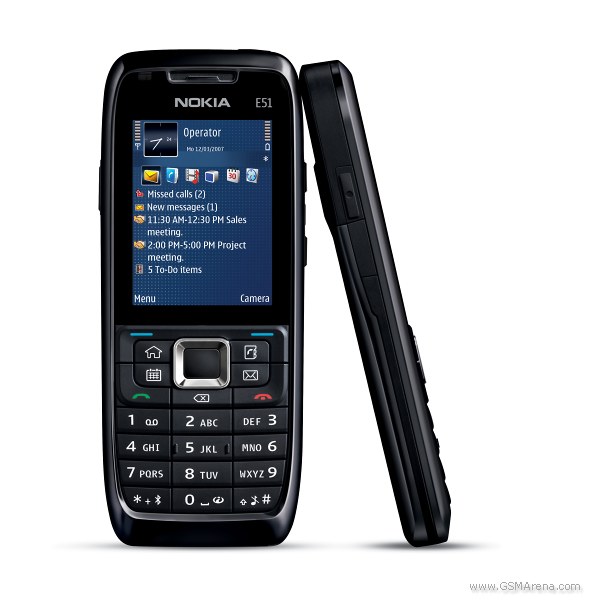
Nokia offers a wide range of Eseries business handsets, including Communicators and enhanced messaging devices of different form factors. Each E series phone is optimized for different types of business users, but all feature the familiar and friendly S60 user interface over Symbian OS. The new Nokia E51 combines compact dimensions, rich communication skills, a comfortable keyboard and stylish design, aiming to be a classic and conservative all-round performer.
Key features
Quad-band GSM/3G (with HSDPA 3.6 Mbps), EDGE and GPRS support
Wi-Fi, VoIP over WLAN
Symbian 9.2 OS Series 60 3rd edition UI with Feature Pack 1
12 mm slim, elegant design
130 MB onboard memory, expandable via microSD cards (up to 4 GB), hot swap
Very comfortable keyboard and D-pad
Bluetooth v2.0 with A2DP and IrDA (115 kbps)
New Symbian key icons
Fast user interface
Main disadvantages
2 megapixel camera with no autofocus, nor flash
Extremely hard-to-press volume rocker, power button and voice recorder key
Stale multimedia interface
Cannot edit office documents
Doesn't charge when connected via USB
Voice dial works well only with English names
Another conservative and business-like handset fills in the ranks of the Nokia E-series. Metallic highlights and clean lines make the E51 emphatically the business-minded user's choice. Subtlety and moderation in design are key in this solid and elegant phone. It's not only the succession of numbers in the model name that call for a comparison with the forerunning Nokia E50. Although the two handsets have quite a lot in common in terms of design, the new E51 isn't exactly a chip off the old block.
Nokia E51 takes functionality to a higher level than E50. The successor measures 114.8 x 46 mm, which is pretty much the same as the old Nokia E50, but its 12 mm slimness makes good sense in Nokia's business line. The E51 is the thinnest Eseries squad member. The weight has gone up by only 4 grams to a total of 100 sharp, which is a great achievement, given the features this handset offers.
The build quality is commendable. Ergonomics are at a high level too, especially as far as the keyboard is concerned. Well, we could clearly state the new Nokia E51 is an improvement on all fronts. The only disadvantage we noticed is the fingerprint susceptibility of the shiny metallic rear panel, as well as the metal framing on the front.
What comes with it
The package contents of Nokia E51 are on par with most of the other non-multimedia Nokia phones. Having mentioned fingerprints, the piece of fine cloth that comes in the box is a good way to start exploring the retail package. Other than that, the box includes the small AC-5 DC charger, a mini USB connection cable (DKE-2), headset (HS-47), and the Eseries CD-ROM. Nokia E51 also comes with a Quickstart guide and User guide. Finally, let's mention the Li-Ion Battery (BP-6MT) with capacity of 1050 mAh.
The ambient light sensor and the earpiece are at the top of the front panel. Right below them is the 2" QVGA (240 x 320 pixels) active TFT display that supports up to 16 million colors.
The main bank of controls under the display and the alphanumeric keypad, integrated nicely in one unbroken layout, are well distinguishable and offer a praiseworthy tactility. The set of control and navigation buttons include a large and comfortable D-pad, two selection keys, Menu key, Calendar key, Contacts key, Messaging keys and, finally, the Call and End keys. Right under the D-pad is the Clear key. There may be arguments in favor of accidental presses on the Clear key when dealing with the D-pad but we confirm that usability isn't compromised a jot. The Menu key icon is now a house instead of the usual Symbian logo. The C key has changed too. Probably the reason behind all this is that Nokia are trying to attract non-smartphone users for their smartphone product lineup.
Nokia E51 is yet another Symbian handset to miss the Edit (pencil) key; however its functionality is accommodated by the Hash key. All control and navigation keys are large enough and tactile to make wrong presses highly unlikely. The D-pad is very comfortable and responsive, and it gets appreciated even more should the questionable joystick in E50 come to mind. This set of keys is slightly elevated from the alphanumeric keypad, providing for a great typing experience and seamless control of the phone.
The keypad itself is yet another ground for praising the ergonomics of E51. The tactile feedback is simply superb and typing SMS and emails is sheer pleasure. The ambient light sensor is generally accurate, but it would sometimes switch the keyboard backlighting on prematurely.
The soft and even white backlighting is a pleasure to use and look at. The display is, as usual, well above average with crisp and vivid colors. Legibility even under direct sunlight is spot on. The 2 inches display is with QVGA resolution makes system font tiny as it did with Nokia E50.
We move on to the top of the handset to find the Power key. Its rubber-like finish is a nice touch, making it look sturdy and unlikely to press unintentionally. Indeed, we had a very hard time making it work. Regretfully, all the side keys are equally rigid and unyielding.
On the right side of Nokia E51 we find the volume rocker with the voice command key in-between. Again, the keys suffer a tremendous lack of response. The left side houses the Voice recorder key only. The side keys have the same rubber-like finish.
Bottomside is the miniUSB port, the variety we get to see more and more lately. The Pop-port we used to have in E50 is way past it, really. The charger plug and the mouthpiece are on the right with the neck/wrist strap eyelet completing the tally.
Flipping the phone over, the steel finish of the battery cover is quick to impress. The top part of the back is black plastic and it's where the camera lens is nested. The loudspeaker and the Nokia logo over it are the only things to see. Simple and stylish, the back does bring back the conservative and solid feel of the old E50.
The battery cover is easily opened (wish we could say that for E50, too) to reveal the Li-Ion Battery (BP-6MT) with a capacity of 1070 mAh. Obviously, Nokia have replaced the old battery to meet the new power requirements, now that we have Wi-Fi on board.
Probably the efficiency of the battery is its benefit. However, we are more concerned about the official standby and talk time values. The manufacturer promises up to 310 hours of standby time and up to 4 hours 20 min of talk time. Well, as the standby time is tangibly pepped up, the talk time is scaled down, compared to E50.
In reality the phone performs on average. Three days of moderate usage is pretty much an adequate estimation, while adding extra diversions like listening to music or working with wi-fi is sure to further reduce battery life.
Nokia E51 feels great to hold and operating it single-handedly is no problem at all. The only drawback is the rigid side keys, which take away some of the delight of using this exceptionally solid and user-friendly handset.
Telephony is fine as always
Signal reception in Nokia E51 takes us back to the good things in this handset. It is just what you would expect in a no-nuisance business device. The loudspeaker is also good, with vibration strong enough to make sure you never miss an incoming call or message. The phone offers excellent in-call voice quality, sound is very clear without any interference.
The ringing volume of Nokia E51 is quite standard, judging by our lab tests, and offers almost the same loudness as Nokia E50. It's worth noting though that the Nokia E51 ringtones do sound loud, crisp and rich, and with them the E51 seems to perform a lot better than with other ringtones. With them the E51 scores Very Good, instead of only Average. Subjectively, we really liked the mellow sound of the Nokia E51. It's not a surprise that it doesn't score much on the loudness test, however we really liked the mild and rich way it sounds in almost all scenarios.
With Nokia E51 any sound file can be used to indicate an incoming call, as long as it's any of these formats: MP3, AAC, eAAC+, WMA, AMR-NB, and AMR-WB.
The Nokia E51 runs on Symbian 9.2
Nokia E51 runs on the Symbian 9.2 OS with Series 60 3rd Edition user interface. The added Feature Pack 1 is no news for Nokia smartphones any more but still deserves mentioning.
The phone's main menu has only two view modes, both well known: a 4 x 3 grid of icons and a list. As already mentioned, navigating the menus is fast, with instant response to key presses.
The blue circle next to the icon of a running application is a well known Symbian indication reminding users to quit unwanted applications that are still running in the background. Thanks to Feature Pack 1, the days when there was only a single alarm slot and the voice recorder was limited to a miserly minute are now long gone.
The active stand-by display is a well-known feature of Symbian handsets. It's a nice and convenient way to bring shortcuts to all your favorite applications to your home screen. You can even assign shortcuts to websites of your choice for quicker access.
The two soft keys' functions can also vary. Unfortunately, the current track is not shown on the active stand-by display which is a trademark feature of the N-series phones.
The user available memory is 130MB, which is a substantial figure in all cases. Still, the microSD card slot is there to meet the higher storage requirements with up to 4GB cards supported.
As with any Symbian phone, there is a built-in voice command system. It is doing a good job for native English names, but it handles non-English names a lot less smoothly.
E-series support themes too
There are five preinstalled themes on Nokia E51. Their style is quite reserved and businesslike and if you are a person who loves colorful and entertaining themes, you should consider looking up third-party themes.
The phonebook takes care of all your contacts
You know our opinion of smartphones phonebooks - they are simply spot on. The one on Nokia E51 makes no exception. It will store a virtually unlimited number of contacts and fields, all the available memory potentially usable for contacts. Contacts can be freely ordered by first or last name and can naturally be searched by gradual typing of any of their names.
Editing a contact offers an enormous variety of preset fields and you can replicate each of them as many times as you like. You can also create new fields if you happen to be able to think of one. We personally find it difficult to think of something Nokia has missed here. Personal ringtones and video are also available for assigning. If you prefer you may group your contacts and give a specific ringtone to each group.
The Call logs application, although not exactly a part of the phonebook is also one of Nokia E51's strengths. It can hold up to 20 call records in each of the tabs for outgoing, received and missed calls. These are all accessed with the Call key from the stand-by menu. If you open the Log application from the main menu, you'll see a detailed list of all your communications for the past 30 days. These include messages, calls and data transfers.
Unlimited goes for the messaging as well
If you are the texting kind, Nokia E51 will give you no reason to grudge. With the very comfortable keypad, typing comes nice and easy and, not before long, you'll be going at full speed with your messages. There are four different message editors - one for each type of available message: SMS, MMS, audio message and e-mail.
The SMS editor is the well-know intuitive application for all Symbian S60 smartphones. It has a counter of the characters left to the limit of 160. There is also an indicator in brackets showing the number of separate parts the message will be divided into for sending.
It goes without saying that a delivery report can be activated. The reports pop up on the standby screen when the keypad is unlocked, and are subsequently saved in a separate folder in the messaging sub-menu. When you are exiting the message editor without having sent the message, the editor prompts saving it to the Drafts folder or deleting it.
The MMS editor is virtually the same as the one we just described, with the added subject line being the only difference at first sight. While creating a MMS, you are allowed to insert image, sound clip, video clip, or a predefined template.
Now, the audio message is technically also an MMS but obviously it is more important to people at Nokia and they have created a separate editor for it. The software editor can either record the message right away or use a previously recorded sound clip. Unfortunately, adding text to it is impossible.
The email client is the regular one too. It supports POP3, IMAP4, and SMTP protocols. The email client can download headers only, as well as the whole messages. There is also support for attachments, so Nokia E51 can meet almost any requirement as far as emailing goes.
Additionally, there is support for a wide variety of third-party solutions, including Mail for Exchange, Visto Mobile, and Seven Always-on. Business people who need a good mail client will appreciate the E51, while the SU-8W Nokia Wireless Keyboard sure adds value to its messaging capabilities.
Music player gets low priority in E-series
The music player is one of the few departments where Nokia E51 lacks in both functionality and interface. The music player interface is quite dull, with no option to change its appearance. Controlling it with the D-pad is odd too, as up and down on the D-pad are used for browsing tracks, while the volume is controlled by the left and right, which is not intuitive at all.
The supported formats are the usual MP3, AAC, eAAC+ and WMA. The Music library is good enough and sorts songs by artist, album, genre and composer automatically, while searching tracks is done by gradual typing. A convenient feature is Track lists, containing the "Most played tracks", "Recent tracks" and "Recent additions". Downloading tracks via Internet is supported as well.
Upon completing a USB transfer, the phone automatically prompts scanning for new music tracks and, if allowed to do so, adds the new ones to the music library.
The player comes with five equalizer presets. If it still seems insufficient, you can create new ones in a matter of seconds. When the player gets minimized, the only way to access it in the middle of doing something else is via the task manager window that is invoked upon a long press of the home key (menu key).
Bluetooth supports the A2DP profile, which allows listening to your music on a wireless stereo headset. We had no problem connecting any of the tested headsets.
Audio quality is at its average
Our audio quality test showed that Е51 performs well, managing better marks compared to the Nokia 7500 prism, but still lagging behind the music-centered Nokia N81, to randomly name some of handsets we've compared. Nobody expects stunning music performance in a business phone, so we can safely assume that the overall result is just fine. The first generation of E-series smartphones was even worse.
At the movies
Nokia E51 features a Real player for playing your video clips. The video player can be displayed in both portrait and landscape mode and can be switched to fullscreen.
Watching a video clip on a small screen like this is not an earthshaking experience at all. When in full screen, the softkey functions are hidden so that they don't spoil the viewing experience and only pop up when a key is pressed.
Forwarding and rewinding are not among the available options of the player. It's high time those basic functions were included in every Nokia phone's player.
The Nokia E51 is equipped with FM radio with support for the Visual Radio internet service. It can store up to 50 radio stations.
The Visual radio application can download the radio stations in your area and save them to the handset with their names if an internet connection is present. We would have preferred RDS support, though not having it isn't really that much of a disappointment.
Gallery boring
The gallery of Nokia E51 is as modest as in any other E series phone. It offers few options and is not intended for intensive image handling.
Otherwise, no changes are to be seen here in terms of features - pictures can be viewed in both portrait and landscape mode and zoomed in up to 2x.
The gallery's functionality is basically doubled by the file manager, which is at hand too. There is an application manager to take care of the installed applications on Nokia E51. Its functionality boils down to providing details about installed applications, removing them and keeping a log of movements in both directions.
The useful "Search" application is also present in Nokia E51. The application itself finds almost every item in your Nokia containing a given keyword. From messages to settings, every bit of data is checked and all results are then shown. If you have a vast base of files, located on both the built-in memory, and the memory card, this application will get much appreciated.
It's equipped with a 2 megapixel camera
Nokia E51 is meant for business, and its 2 megapixel camera is more of an accessory than a main feature. It can still do a job for you in case you need to take some shots.
The two megapixel camera in Nokia E51 has no autofocus, nor flash. There isn't even a mirror for self portraits though 4x digital zoom is available. You won't find a dedicated key, either. The camera can apply some basic settings including night mode, sequence mode, self timer, white balance and color tone.
Image quality is defined in three steps - normal, basic and high. Users can choose between two image resolutions - 640x480 and 1600x1200 pixels. Apart from the quite usual camera settings, a nice touch is the optional toolbar. It provides three shortcuts for quick access to video, night and sequence modes, while the last key is responsible for closing the toolbar.
The images captured with the camera look undoubtedly greenish, which is unusual for Nokia cameras. It sticks out a mile, when compared to another two megapixel unit, or in our case the not quite deservingly bashed iPhone camera.
Again, as the EXIF data is very scarce, we can only interpret the results relying on our experience with phone cameras. So, looking at details the first thing to stand out is the excessive sharpness. This is a recurring problem of phone cameras - in an attempt to capture fine detail, the extreme sharpening actually distorts it, though the slight improvement in contours makes people believe the images look better than they would have with moderate sharpening.
That's what you get with the iPhone camera, where detail is smoother. Intense sharpening has other disadvantages, such as artifacts and high noise level, as you can see in the E51 images, especially in the clouds and sky.
The video camera of E51 is capable of capturing video in MPEG-4 format and in QVGA resolution at 15 fps only. Zooming while recording is possible, but that doesn't give any boost to the overall low camera scoring.
Connectivity is a strong side of E-series
Transferring data is what Nokia E51 really likes to do. Just name the data transfer medium and you can be certain that this handset supports it. MiniUSB v2.0 and Bluetooth v2.0 with A2DP profile support and IrDA (115 kbps) just start the count. All kinds of network connectivity are also supported - from GPRS and EDGE to 3G with HSDPA support - Nokia E51 has it all. To complete the wireless communication tally, Wi-Fi 802.11g with VoIP over WLAN support is also on board. Even the card slot for microSD cards (up to 4GB supported) is here.
Browsing away
Browsing the internet with Nokia E51 is a pleasure. No matter how elaborate the web page, it fits perfectly on the screen and looks almost exactly like on a PC. The virtual mouse cursor takes browsing another level up.
It is easy to control and generally works great. A mini-map can be activated to help navigating your way around large sites where lots of scrolling is required. Additionally, when you scroll a bit more, a preloaded semitransparent image overlays the page. The zoom level is also adjustable at the expense of only a few key presses.
The history pages are revealed in 3D like view with the current pick displayed at the center.
Organizer
The time-management skills of Nokia Е51 are really top-notch. We start the exploration of the large application package with the calendar. It has three different types of view - monthly, weekly and daily, and four types of events available for setting up - Meeting, Memo, Anniversary and To-do. Every event has its own unique fields, some of which allow an alarm to be activated at a preset time to act as a reminder.
The mobile office is presented moderately, with preinstalled applications able to open Word and Excel files seamlessly. Unluckily editing documents is not supported by the included version of the Quickoffice. If you would like to be able to edit these files you will have to purchase the complete application at the Nokia Download center.
Adobe Reader LE is also included and a ZIP manager allows extracting archived files straight from your phone.
The other included organizing and time-management applications are: a feature-rich unit converter, calculator and voice recorder, as well as a Notes application. We are not going to get into detail with them, as their functionality and performance are familiar enough.
Active notes enable users to create notes containing rich text and multimedia items (e.g. pictures, voice clips, video clips). Notes can be synchronized with PC and browsed from your desktop via any XHTML compatible web browser.
Another interesting application is the Nokia Team Suite. It provides easy-to-use UI for organizing and facilitating group conference calls, email messages, or text messages.
Conclusion
Each of Nokia's Enterprise devices has its strengths, but usually at the expense of a few compromises. The stylish Nokia E51 proves to be a well-balanced performer that will certainly meet the contemporary business requirements. Fine looks are just an added gain.
Nokia E51 might be the right bestseller stuff not only for business, but for regular users too, for its all-purpose applicability. The 350 USD price tag sure adds to that excitement. With E51 there's one more pro on offer.
Posted under:
Nokia
